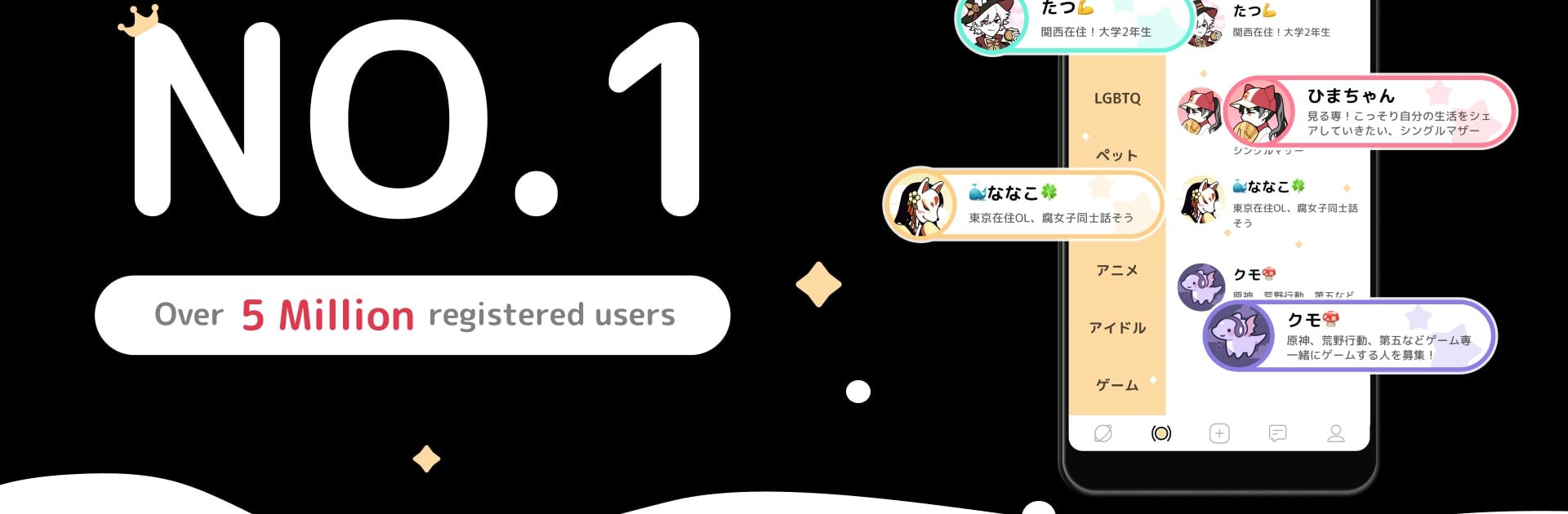Multitask effortlessly on your PC or Mac as you try out GRAVITY: Anonymous Chat & Play, a Social app by HiClub株式会社 on BlueStacks.
About the App
Ever felt like sharing your thoughts without any worries about who’s watching? GRAVITY: Anonymous Chat & Play from HiClub株式会社 might be just what you’re looking for. This social app puts being yourself first—no names, no pressure. Instead, you’ll find a warm crowd chatting about music, movies, daily life, and everything in between. Whether you want to ask for advice, make new connections based on your hobbies, or just chill out in a judgment-free zone, there’s space for you here.
App Features
-
Interest-Based Communities
Hop into “planets,” which are groups centered around anything from anime to sports to late-night rants. Want to start your own? Go for it and invite others in for a chat. -
Stress-Free Sharing
Post what’s on your mind—questions, random thoughts, funny stories, or things you can’t say elsewhere. Likes, comments, and positivity keep things moving. -
Anonymous Direct Messaging
Reach out to someone for a casual one-on-one. No awkward introductions—just friendly, private conversations. -
Personalized Discovery Feed
Find posts and trending topics that actually match your interests. The more you interact, the more GRAVITY gets what you’re into. -
16-Personality Quiz
Not sure where to jump in? Take a super quick personality test and instantly get matched with content and communities suited for your vibe. -
Voice Rooms
Sometimes typing isn’t enough. Join voice rooms to talk (or just listen) about anything from ghost stories to the latest J-Pop hits. -
Q&A and Advice Spaces
Got a worry or a problem you don’t want to shout from the rooftops? Slip it into the special advice box—folks here tend to help out with kindness. -
Space Calls
Need to vent out loud or just want someone to hear you? There’s a feature dedicated to getting listeners in real time. -
Premium Perks
With GRAVITY STAR, enjoy extras like ad-free browsing, backup for your chats, and the ability to share images in voice rooms. -
Supportive, Safe Atmosphere
The community vibes are kept friendly and respectful, with clear rules to keep things comfortable for everyone. -
Easy Access via BlueStacks
Prefer using your PC? You can jump into GRAVITY: Anonymous Chat & Play through BlueStacks for a bigger screen and a different experience—handy for long conversations or when you’re relaxing at home.
BlueStacks gives you the much-needed freedom to experience your favorite apps on a bigger screen. Get it now.