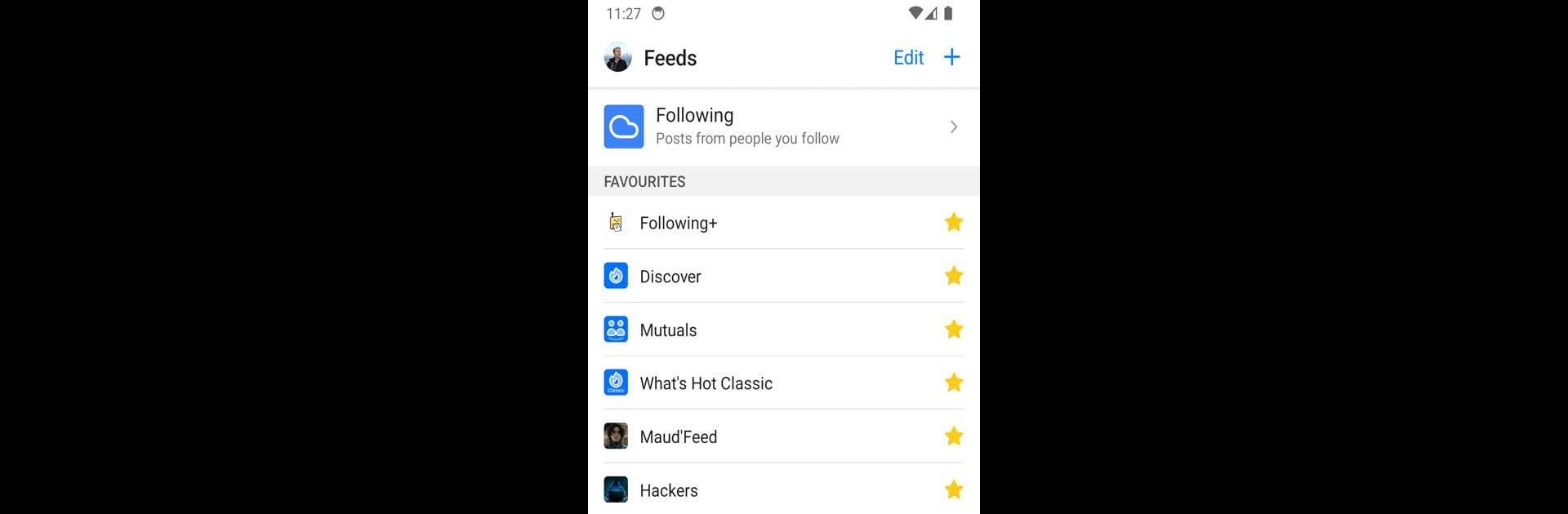Get freedom from your phone’s obvious limitations. Use Graysky, a Bluesky client, made by Graysky, a Social app on your PC or Mac with BlueStacks, and level up your experience.
About the App
Looking for a fresh way to stay connected on Bluesky? Graysky, a Bluesky client by Graysky, gives the social experience a lively new spin. Think quick loading times, smooth scrolling, and an interface that looks as good as it feels to use. Whether you’re here to catch up, share moments, or explore what’s trending, Graysky keeps it simple and just a bit more fun.
App Features
- GIF Posting and Viewing: Show your mood or keep the chat fun—drop a GIF right into your posts, or just enjoy what others share, all seamlessly.
- Custom Feed Layout: Your feeds come first, so you don’t have to dig through menus. Graysky’s layout is made for quick browsing and effortless switching between conversations and updates.
- One-Tap Post Translation: Bump into a post in another language? Translate it instantly, without hopping out of the app or losing your place.
- Profile Likes Tab: Curious about what others are enjoying? Check out the likes tab on anybody’s profile and get a fresh peek into their favorites.
- Push Notifications: Stay in the loop—Graysky nudges you about new activity, so you’ll always know when friends interact or reply.
- Made for Smooth Everyday Use: The app’s speedy performance means less waiting around and more time catching up, especially when using BlueStacks for those who want the big screen convenience.
BlueStacks gives you the much-needed freedom to experience your favorite apps on a bigger screen. Get it now.