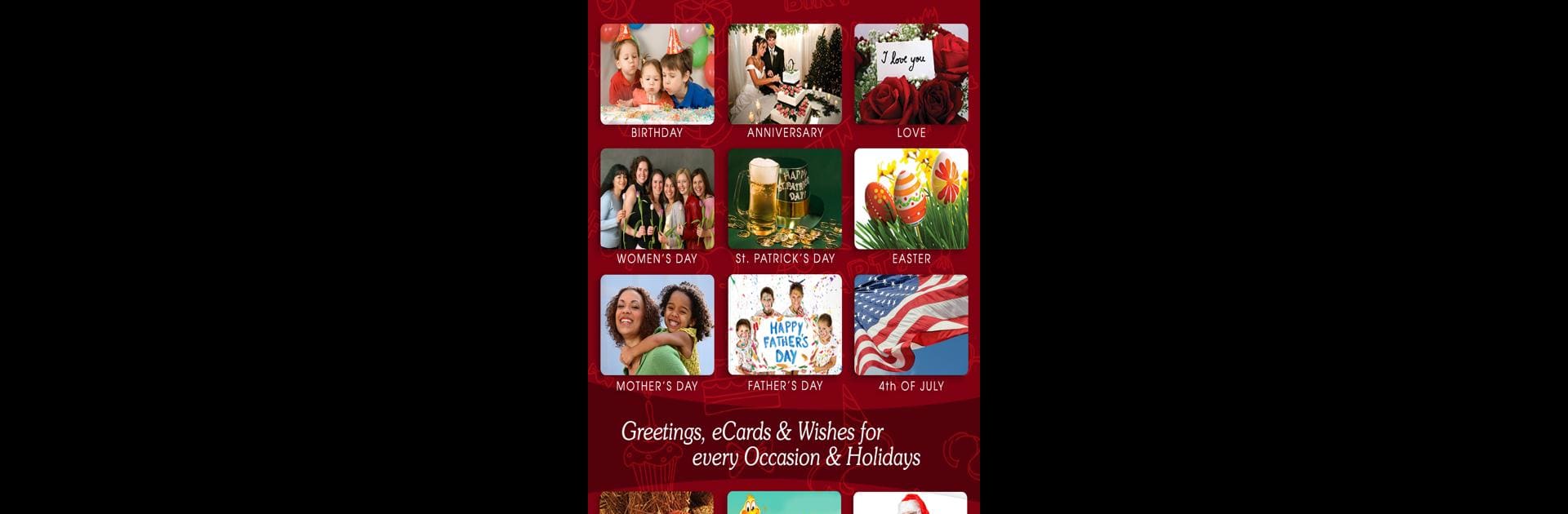Upgrade your experience. Try Greeting Cards & Wishes, the fantastic Social app from 123Greetings, from the comfort of your laptop, PC, or Mac, only on BlueStacks.
About the App
If you love sending a quick message to brighten someone’s day, Greeting Cards & Wishes from 123Greetings makes it seriously easy—and kind of fun, too. It’s packed with a massive variety of cards, so you’ll always find the right way to stay in touch, celebrate, or just let someone know you’re thinking of them. Whether it’s a birthday, anniversary, a quirky holiday, or just a random Tuesday, you’ll find cards that fit perfectly. Greeting Cards & Wishes is all about sharing those little moments with friends, family, and anyone else on your mind.
App Features
-
Huge Card Library
You get instant access to over 40,000 ecards, covering just about every event—birthdays, anniversaries, holidays, or those rare ‘just because’ occasions. -
Never Miss a Date
Set up birthday and anniversary reminders, so you’re always the first to wish your friends and loved ones—no more scrambling for belated messages. -
Personalized Scheduling
Want to plan ahead? Schedule a card delivery up to 60 days in advance. Set it and forget it, then take all the credit when your loved ones get a surprise. -
All Kinds of Greetings
Choose from animated video ecards, playful GIFs, classic postcards, and more. There are even cards just for pet lovers. -
Easy Sharing Everywhere
Whether you’re on social or messaging apps, it takes seconds to send a card (or a bunch) wherever you want—especially smooth if you’re running Greeting Cards & Wishes through BlueStacks on your PC. -
Contact Sync
Link up your phone book or social contacts so you never miss an important date. Pull in names and dates without the headache of manual entry. -
Keep It Fresh
New ecards are added all the time, so there’s always something current and spot-on for each occasion. -
Upgrade for More
With a PRO subscription, you can enjoy an ad-free experience, early access to the latest cards, and a smoother ride all around. All cards stay free if you just want the basics.
So, if you want sending wishes to be effortless and a little more memorable, Greeting Cards & Wishes has you covered.
Switch to BlueStacks and make the most of your apps on your PC or Mac.