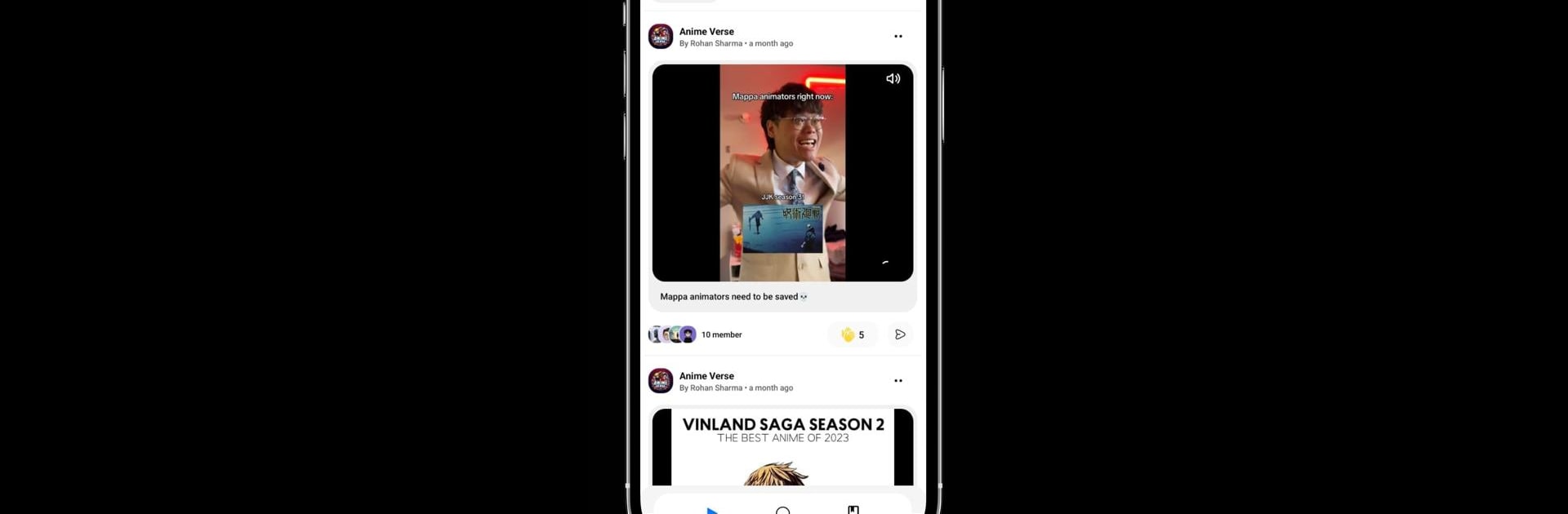Multitask effortlessly on your PC or Mac as you try out Grovyo, a Social app by Grovyo Platforms Pvt Ltd on BlueStacks.
About the App
Grovyo is designed for anyone who’s ever wanted their creative efforts to actually get noticed. Whether you’re an artist, business owner, or just looking for something different from the usual feeds, Grovyo makes it fun and easy to connect, share, and build your own space online. Here, you can grow your community and put your content in front of people who genuinely care.
App Features
-
All-in-One Community Space
Running out of platforms to share your work or products? Grovyo brings together your posts, followers, and even your product showcases, centralizing everything so you can focus on engaging, not juggling tabs. -
Smart Audience Matching
Wondering who’s actually seeing your content? Grovyo uses a smart algorithm to make sure your videos, images, or promotions find the right people—the folks who’ll actually appreciate and interact with what you share. -
Explore 10,000+ Communities
Feeling adventurous? Jump into thousands of interest-based communities where you can learn, network, or just see what’s out there. There’s always something new cropping up. -
Delivery Handled for You
If you’re selling or sharing goods, Grovyo handles the logistics, giving you one less thing to worry about. -
Built for Creators and Businesses
Whether you’re sharing a drawing, launching a new product, or just trying to beat creative block, Grovyo supports your next move. It’s flexible enough for side-hustlers and serious businesses alike.
Want to use Grovyo on a bigger screen? It works smoothly with BlueStacks, so you can manage your communities or create content right from your computer.
Ready to experience Grovyo on a bigger screen, in all its glory? Download BlueStacks now.