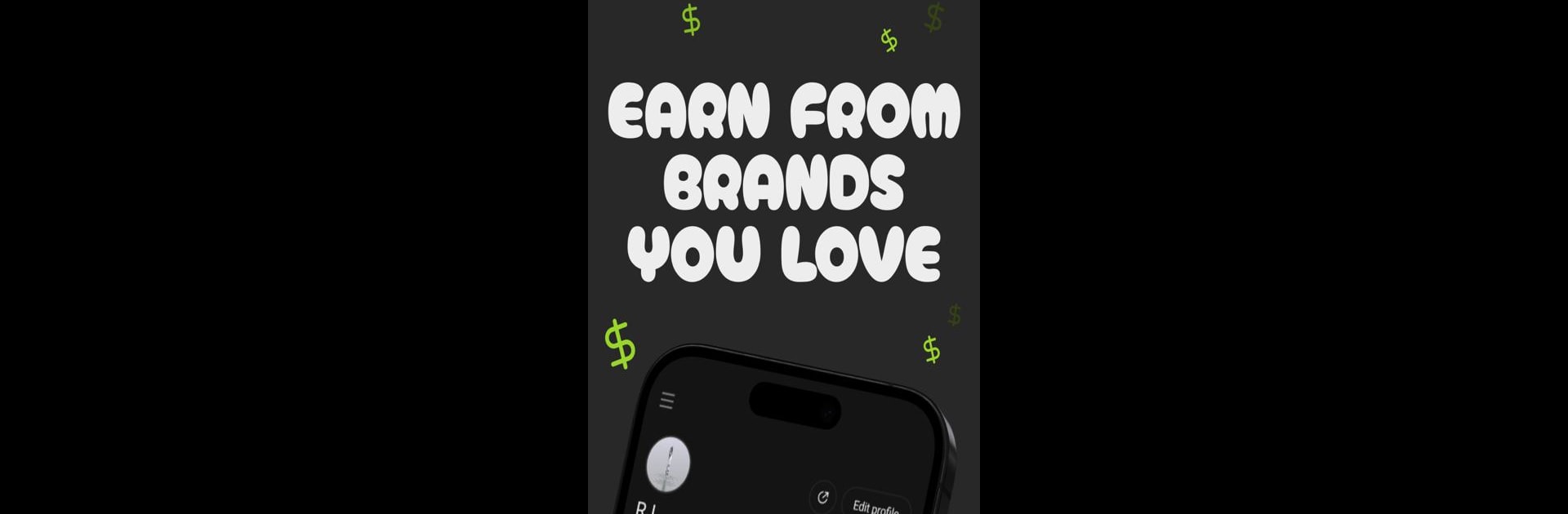Upgrade your experience. Try TYB, the fantastic Social app from Try Your Best, from the comfort of your laptop, PC, or Mac, only on BlueStacks.
About the App
TYB is a social platform that puts your voice front and center. Here, every post, answer, or creative idea isn’t just seen—it earns you a little extra love. If you like feeling connected to the brands you care about, or just want a place where your efforts count for something, TYB offers a fresh take on what a community can be. Expect daily opportunities to snag rewards, join brand spaces you actually care about, and find other people who get just as excited about the stuff you love.
App Features
-
Rewarding Challenges
Jump into activities that go beyond the basics—share your thoughts, answer fun questions, or show off your creativity. Every completed challenge brings you closer to redeemable rewards. -
Brand Communities
Become part of exclusive groups tied to your favorite brands. This is where you’ll hear about the latest events, limited products, and special drops before anyone else. -
Leaderboard Fun
Feeling a little competitive? See your name climb the leaderboard as you join in, and maybe get a bit of bragging rights with every point you collect. -
Event Access
Get tickets to community happenings and brand events that aren’t open to just anyone. You might even spot some surprise announcements or exclusive perks along the way. -
Genuine Connections
Meet fellow fans and curious newcomers, swap ideas, and share content that gets people talking—all inside a laid-back, interactive space. -
Flexible Rewards
Use your points to grab discounts and other cool perks. You choose when to redeem, so it’s really up to you.
Play TYB with BlueStacks for a streamlined social experience, no matter where you’re logging in from.
Eager to take your app experience to the next level? Start right away by downloading BlueStacks on your PC or Mac.