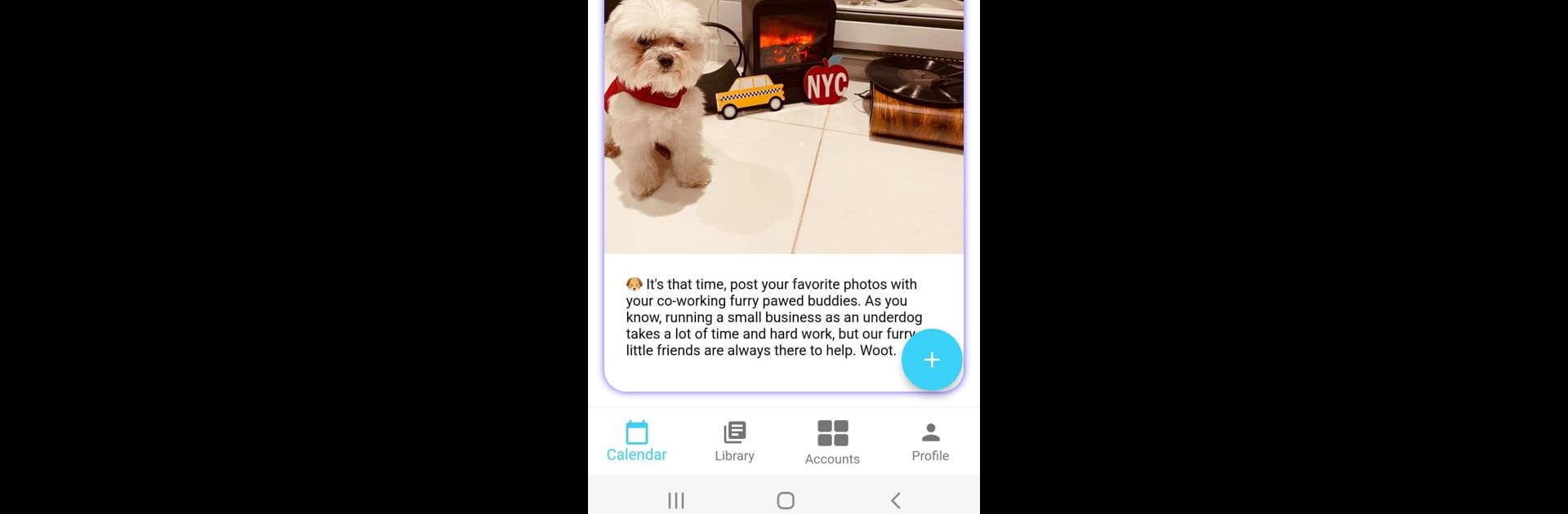Multitask effortlessly on your PC or Mac as you try out HelloWoofy Scheduler, a Social app by Zignite Labs LLC on BlueStacks.
About the App
Ever feel like social media should be a little more…helpful? HelloWoofy Scheduler is designed with small business owners and busy social media folks in mind. Instead of juggling endless tabs and posts, you get a digital sidekick that helps take the guesswork out of content planning. Powered by smart tech, it makes posting smoother, faster, and a whole lot less stressful.
App Features
-
Smart Post Autocomplete
Tired of staring at that blinking cursor? HelloWoofy Scheduler steps in by suggesting complete posts as you type, making writer’s block way less intimidating. -
Hashtag & Emoji Suggestions
Get a little boost on engagement with relevant hashtag and emoji ideas. The app taps into current trends, so your posts feel fresh and fit right in with what’s buzzing. -
Image Finder
Don’t have time to hunt for the perfect photo? HelloWoofy Scheduler searches trustworthy sources to offer up fitting images for your posts, giving you less to worry about. -
AI-Powered Scheduling
Plan your content ahead of time and let the platform do the repetitive work. Schedule posts so your social feed keeps moving—even when you’re off the clock. -
Designed for Small Teams & Solo Users
Whether running a side hustle or a growing small business, the app is straight-up easy to use and doesn’t overload you with options you don’t need.
And by the way, running HelloWoofy Scheduler with BlueStacks makes organizing and editing your social calendar even easier, especially if you like working with a bigger screen.
Big screen. Bigger performance. Use BlueStacks on your PC or Mac to run your favorite apps.