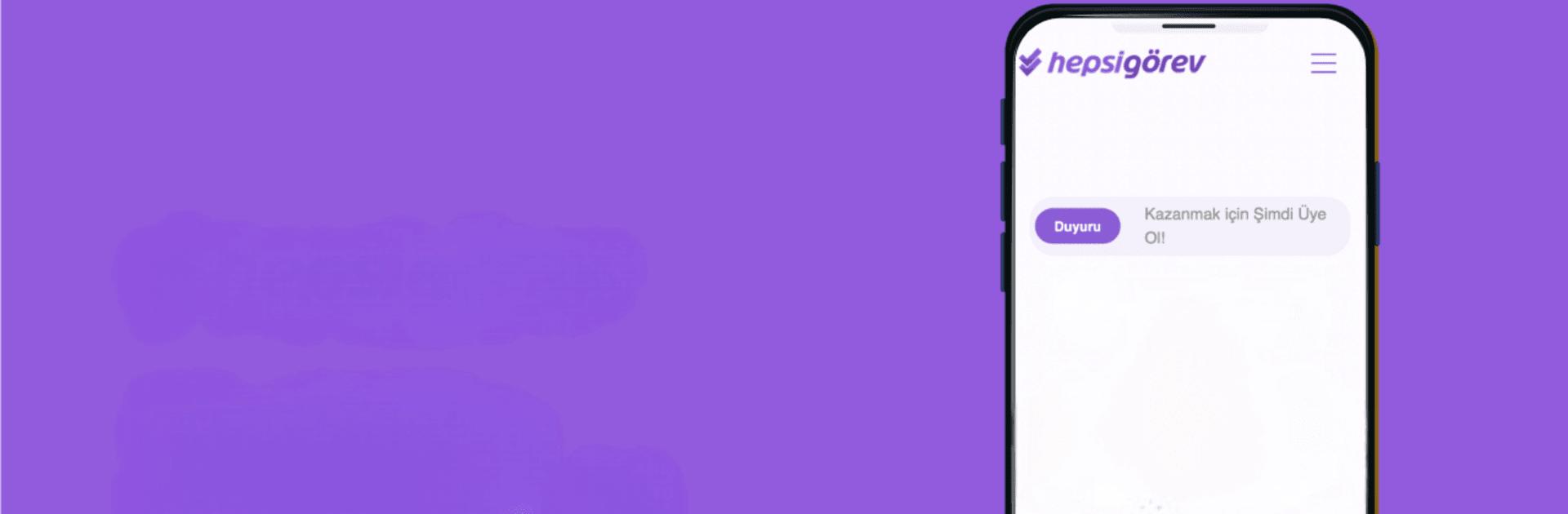Let BlueStacks turn your PC, Mac, or laptop into the perfect home for HepsiGörev – Görev Yap Kazan, a fun Social app from GorevTech.
About the App
HepsiGörev – Görev Yap Kazan, from GorevTech, is all about turning your spare moments into opportunities for earning extra cash, right from your phone. If you’ve ever wished you could squeeze a bit more out of your downtime—maybe while waiting in line or hanging out at home—this app’s got you covered. It’s social, it’s flexible, and it lets you pick up simple tasks when it suits you.
App Features
-
Easy Task List
Scroll through a variety of available tasks, each with clear instructions. Just pick what catches your eye and get started. -
Earn as You Go
Complete individual tasks to rack up earnings. The more you participate, the faster your balance grows—it’s all up to you. -
Flexible Payouts
Once you’ve built up some extra cash, check out simple payout options whenever you’re ready. No complicated hoops to jump through. -
User-friendly Experience
Everything’s laid out in a way that just makes sense—no confusing menus or hidden steps. Even first-timers get the hang of it fast. -
Social Features
Connect with others who use HepsiGörev – Görev Yap Kazan. See how your progress stacks up and maybe pick up a few tips along the way. -
Accessible on BlueStacks
Prefer a bigger screen? You can use HepsiGörev – Görev Yap Kazan through BlueStacks for a more relaxed, desktop-friendly experience.
Eager to take your app experience to the next level? Start right away by downloading BlueStacks on your PC or Mac.