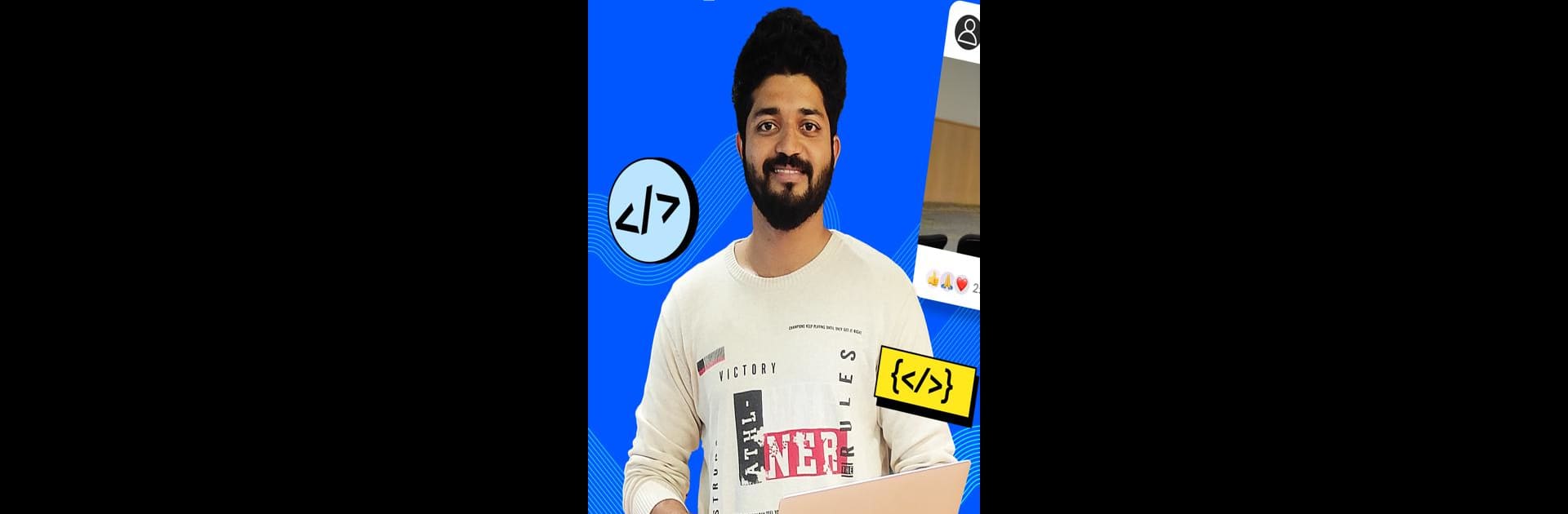Upgrade your experience. Try Hey Devops, the fantastic Social app from Azalp Tech Pvt. Ltd., from the comfort of your laptop, PC, or Mac, only on BlueStacks.
About the App
Curious about breaking into the world of DevOps? Hey Devops by Azalp Tech Pvt. Ltd. is where up-and-coming tech enthusiasts and practicing professionals connect, share, and learn together. This isn’t just another social app—it’s a members-only space built especially for folks aiming for top DevOps roles. Whether you’re just starting out or looking to switch things up in your tech career, you’ll find the support and inside scoop you need right here.
App Features
-
Curated DevOps Community
Join a handpicked network of learners and pros who get what it takes to crack DevOps positions—think vibrant discussions, expert advice, and peer encouragement. -
Resource Hubs & Insights
Find organized resources, tips, and learning guides tailored for DevOps interviews and career growth in product-based companies. -
Collaboration and Networking
Exchange ideas, troubleshoot problems, and maybe even team up on real-world projects or practice interviews. It’s all about learning from each other. -
Events & Challenges
Keep an eye out for special events, coding challenges, or Q&A sessions that keep things interesting and help you stay sharp. -
Made for Social Learners
Chat, share, and connect with others in the DevOps genre. The app gives you space to ask questions, share victories, and tackle hurdles together.
Want to make the most out of it? The app feels even more immersive when you run it on your favorite big screen using BlueStacks.
Ready to experience Hey Devops on a bigger screen, in all its glory? Download BlueStacks now.