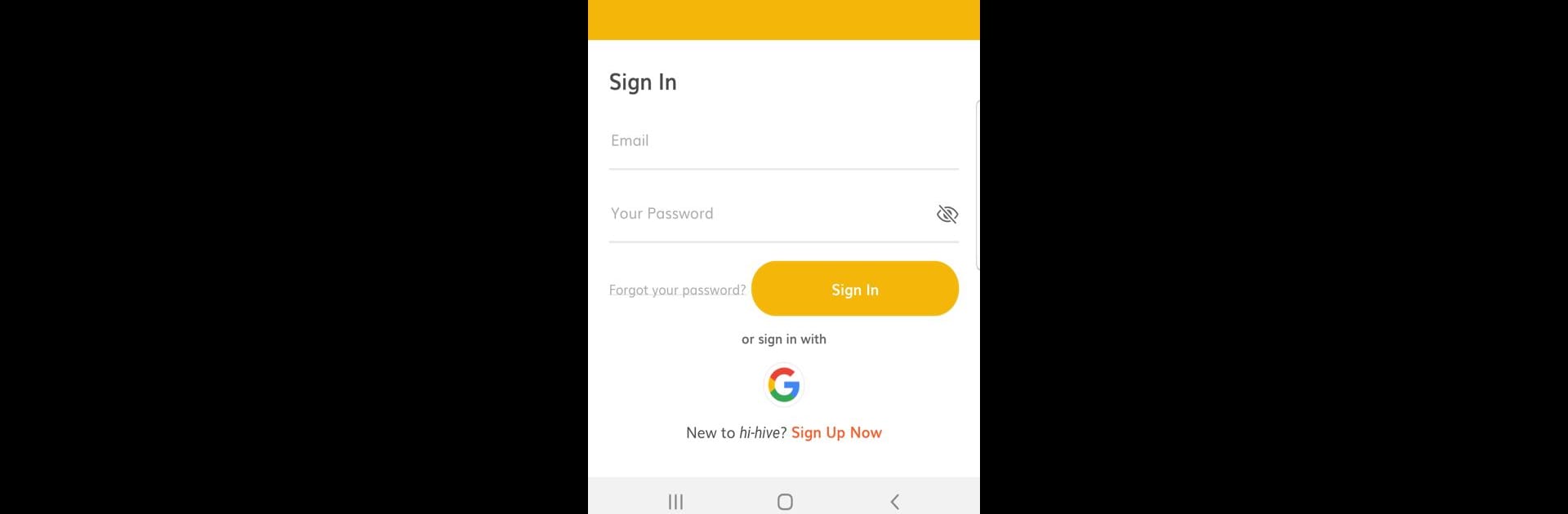Multitask effortlessly on your PC or Mac as you try out hi-hive Community, a Social app by Silverlake Lifestyle Community Sdn Bhd on BlueStacks.
About the App
hi-hive Community, from Silverlake Lifestyle Community Sdn Bhd, is a dynamic social app designed to enhance community interaction and growth. It provides a platform for users to share interests, access essential services, and engage in meaningful conversations—whether you’re looking to collaborate, communicate, or simply connect across the globe.
App Features
-
Lifestyle Community Ecosystem: Build an interconnected service hub to benefit your group and link with others for a broader community experience.
-
Personalization and Identification: Tailor the app’s appearance to reflect your organization’s distinct identity.
-
Multi-tiered Sub-community Grouping: Form layered groups to manage discussions by interest. Opt for public or private settings to control visibility and participation.
-
Community Blog: Share updates, articles, or multimedia with your community. Easy to use and keeps everyone informed and engaged.
-
Social Chat: Personal chats and group conversations are easy and secure with end-to-end encryption. Bubble Chat keeps messages private.
-
Scan Hive: Manage events and attendance with QR code functionality, efficiently tracking engagement.
-
Lifestyle Marketplace: Sell and communicate within your network seamlessly using the Social Chat feature.
-
Customization: Develop custom solutions to target specific community challenges and boost efficiency.
Experience it seamlessly with BlueStacks for an enhanced interface on larger screens.
Ready to experience hi-hive Community on a bigger screen, in all its glory? Download BlueStacks now.