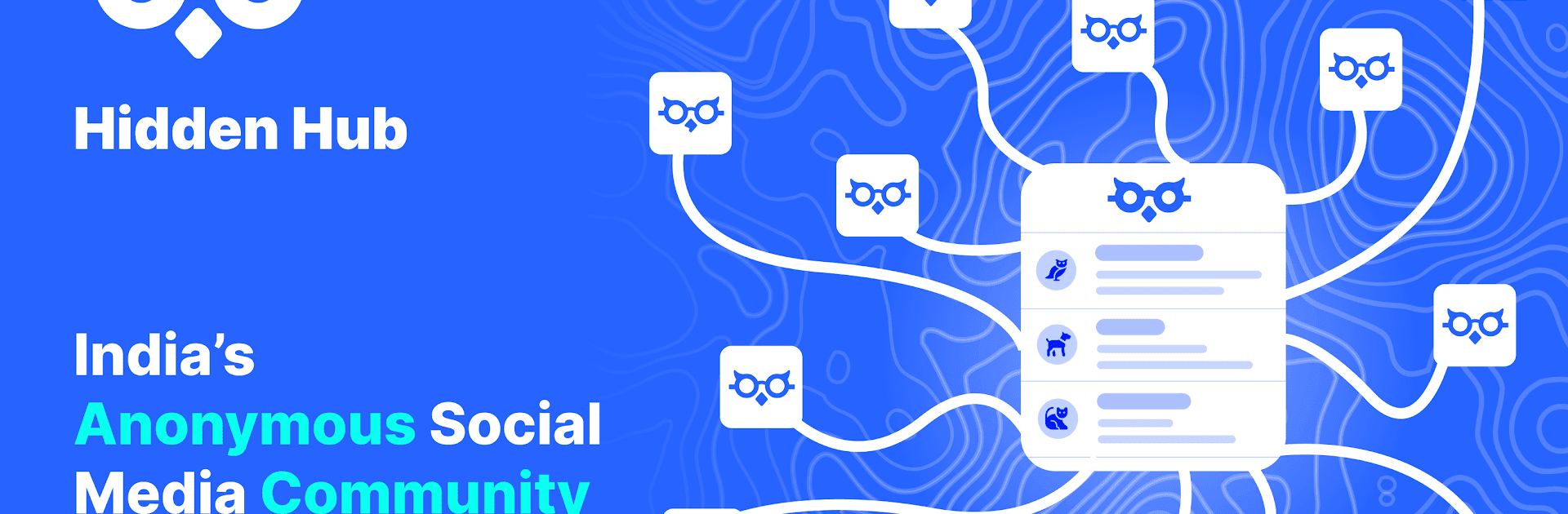Multitask effortlessly on your PC or Mac as you try out HiddenHub – Silent Community, a Social app by NextGenIndia Apps on BlueStacks.
About the App
HiddenHub – Silent Community is your ultimate hub for peaceful and anonymous online interactions. Dive into a world free from notifications and ads, where authenticity and simplicity rule. Designed by NextGenIndia Apps, this social space lets you connect genuinely without compromising privacy, while text-only interactions keep conversations straightforward and focused.
App Features
-
Anonymity at its Core: Create accounts without sharing personal details. Express yourself with complete anonymity, knowing that each post is yours alone.
-
No Notifications, Just Peace: Escape the constant buzz of notifications. Choose when to engage with the community on your own terms.
-
Text-Only Posts: Embrace simplicity. Share unfiltered thoughts without the clutter of images or videos.
-
Anonymous Likes and Comments: Interact freely. Likes and comments are anonymous, promoting equality and genuine connection.
-
Auto-Suggestions for Effortless Posting: Get smart suggestions to streamline your thoughts while writing.
-
Share as Images Anywhere: Convert text posts into images. Share them effortlessly and maintain anonymity.
-
Customizable Profiles: Shape your presence with a personalized display name, avatar, and bio.
-
Saved Posts List: Keep track of favorite posts easily with a dedicated list.
-
Popular Pre-Defined Hashtags: Explore trending topics seamlessly through curated hashtags.
-
Lightweight and Fast: Enjoy a smooth experience even on devices with limited resources. BlueStacks compatibility subtly enriches the experience.
BlueStacks gives you the much-needed freedom to experience your favorite apps on a bigger screen. Get it now.