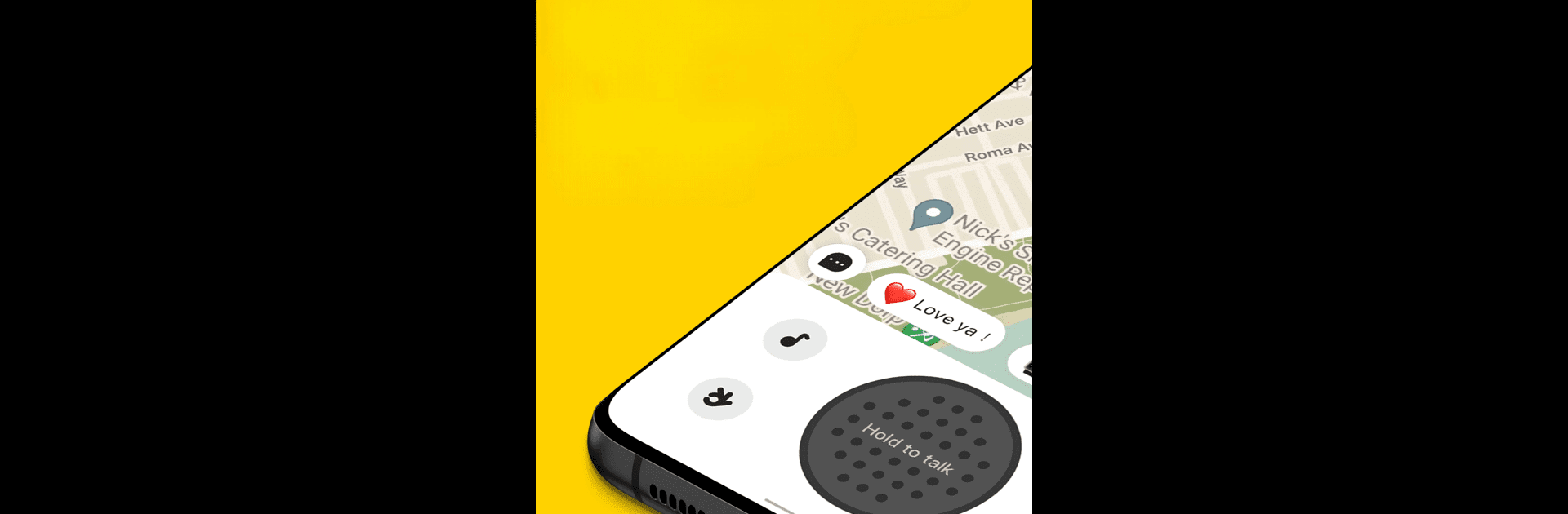Multitask effortlessly on your PC or Mac as you try out HiPal – Walkie Talkie, a Social app by Vpings Inc. on BlueStacks.
About the App
HiPal – Walkie Talkie by Vpings Inc. keeps you connected with those who matter. It’s a Social app offering real-time location sharing and voice communication with a walkie-talkie twist. Expect seamless voice chats and location access without the hassle.
App Features
Location Sharing:
Pinpoint your loved ones’ locations effortlessly on a map, keeping everyone closer, no matter the mile difference.
Walkie-Talkie:
Who needs a phone call? Listen to voice messages while multitasking—be it watching videos or using other apps—even with the screen locked.
Boom Messages:
Add flair to conversations with pop-up messages, emojis, GIFs, and texts that keep communication lively.
Fun Interactions:
Turn routine checks into fun with activities like Emoji Bombing and Poke for a smile-worthy experience.
Arrival Notification:
Know exactly when family and friends arrive at their destinations—no more guessing games.
Activity & Battery Monitoring:
Receive updates if your family’s on the move or if their phone’s battery is running low.
Try HiPal on BlueStacks for an enhanced experience.
BlueStacks brings your apps to life on a bigger screen—seamless and straightforward.