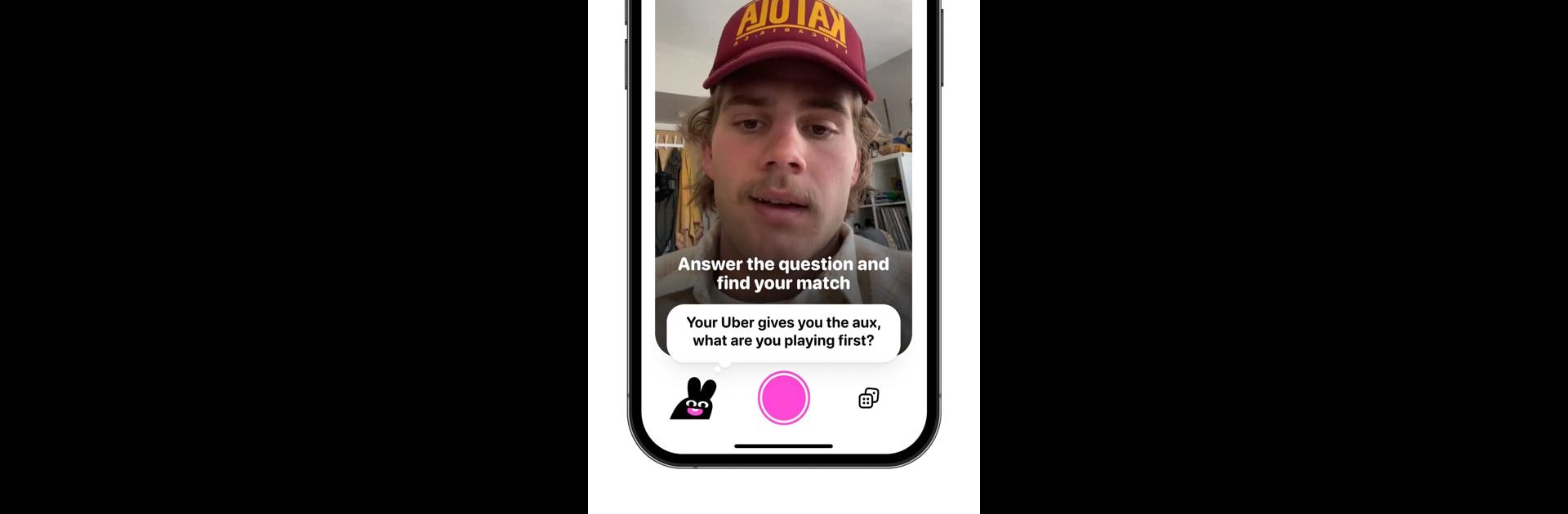Get freedom from your phone’s obvious limitations. Use Hoppy: One video to match, made by Hoppy App Limited, a Social app on your PC or Mac with BlueStacks, and level up your experience.
About the App
Looking for a fresh way to meet real people that actually feels, well, real? Hoppy: One video to match lets you connect with others using just one quick video—no endless scrolling, no fake profiles. Answer a fun daily question, show a bit of your personality, and see who vibes with you. It’s all about genuine connections, easy conversations, and maybe even a little bit of magic.
App Features
-
One Video, Real Connections
Forget complicated setups—just record a video answering the daily question and you’re in. Turns out, it really can just take one go to meet someone interesting. -
Trending Daily Questions
Every day brings a new question, something to spark conversation or make you laugh. Your answers are seen by others nearby, and you can watch theirs, too. -
Match and Chat Instantly
If you like someone’s video (and they like yours), you match right away. No need for awkward waiting games—just start chatting and see what happens. -
Keep Things Real
Video responses mean you’re talking to actual people, no catfishing or ghosting drama. Just real faces and real reactions. -
Safe, Nearby Connections
With location sharing (only when you want it), it’s easy to find folks in your area who are also hoping to meet someone genuine. -
Simple Notifications
Get a nudge when there’s a new question or someone’s interested in your video, so you never miss out on a potential connection. -
Designed for Social Experiences
It’s a social app through and through, letting you chat, match, and maybe even make real-life friends… or more.
Give it a try on your phone, or if you prefer bigger screens, you can always use BlueStacks.
Eager to take your app experience to the next level? Start right away by downloading BlueStacks on your PC or Mac.