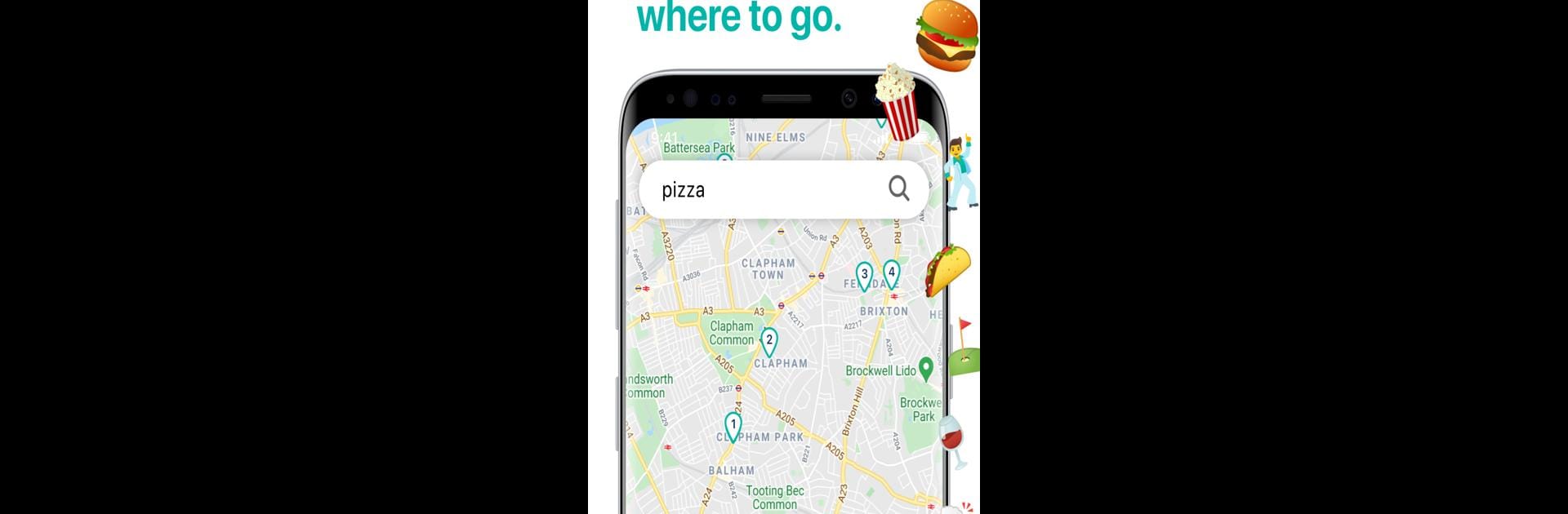Get freedom from your phone’s obvious limitations. Use Howbout: social calendar, made by Howbout, a Social app on your PC or Mac with BlueStacks, and level up your experience.
About the App
Howbout: social calendar by Howbout is not your average calendar app—it’s where planning and socializing meet! It’s designed to keep you in the loop with what your friends are up to, making it easy to share plans and keep up with your social life. Connect with over 5 million users and see for yourself what’s happening!
App Features
Share Calendars
– Add events to your calendar and let your friends know what’s on the agenda.
Make Plans
– Effortlessly get your plans out of group chats and into action.
Friends-Only Activity Feed
– Curious about what everyone’s up to? Keep track with the exclusive activity feed.
Privacy Settings
– Decide who can see your events—choose all friends, just Close Friends, or no one at all.
Chat and Interact
– React to events, DM pals, or use the group chat to discuss plans.
Find Free Time
– See when everyone’s available for a meetup with ease.
Vote with Polls
– Decide on activities or dates with simple polls.
Countdown to Plans
– Pin events to your home screen and count down the days.
Keep Memories
– Add photos to events and revisit your cherished moments.
Unified Plans
– Sync work calendars into Howbout to manage all your plans in one place.
Bucket Lists
– Turn your bucket list into action plans.
Share Pics & Videos
– Share media directly into chats and plans.
Send Invites
– Invite friends with a link to join any plan—hello 21st century!
Featured by Apple, BBC, TechCrunch, and more! Oh, and if the social calendar isn’t enough, you can find us @howbout_app or drop us a line at hello@howbout.app.
Ready to experience Howbout: social calendar on a bigger screen, in all its glory? Download BlueStacks now.