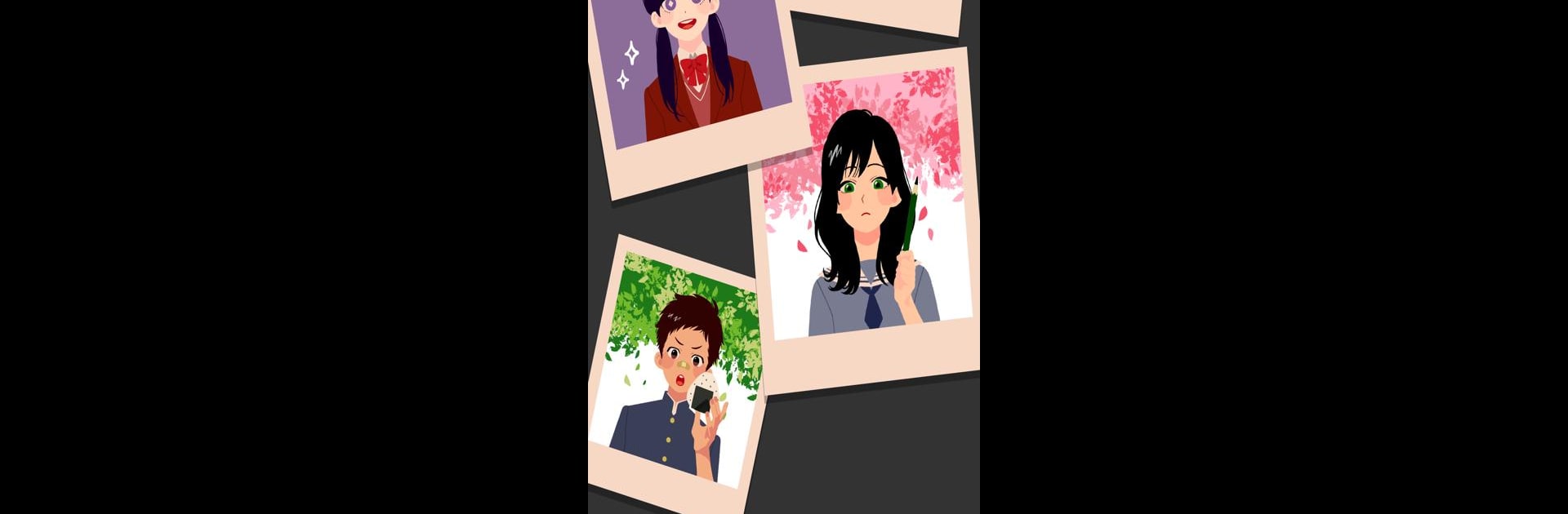Let BlueStacks turn your PC, Mac, or laptop into the perfect home for Icon factory,SNS icon creation, a fun Social app from officemove.
About the App
Want a creative way to show off your personality on Twitter, Instagram, TikTok, or pretty much any social platform? Icon factory,SNS icon creation by officemove is all about making your own one-of-a-kind icons, from cutesy avatars to unique profile pics that really stand out. Whether you’re looking for a fun way to experiment with hairstyles, outfits, or just want a new look for your profile, this app makes it easy (and honestly, pretty addictive). You don’t need any art skills—just tap, mix, match, and style.
App Features
-
Endless Customization
Pick from loads of eyes, mouths, hairstyles, and outfits to build an icon that’s totally you. Play around with colors and accessories until everything’s just right. -
Fashion Mini-Games
Try the built-in puzzle games to unlock even more clothes and items. It’s actually pretty satisfying to earn some new outfits for your avatar. -
Share Anywhere
Once you’ve created your masterpiece, save it straight to your phone and share it on your favorite social platforms—Twitter, Instagram, TikTok, LINE, wherever. -
Cosplay & Celebrity Avatars
Always wanted to see your favorite celebrity, idol, or character in icon form? Go wild with cosplay looks, or recreate famous faces for fun. -
Illustration-Quality Parts
Everything is drawn in a charming art style, including cute animals, foods, accessories, and more. There’s plenty to make your icon feel special, whether you’re going cute, funny, or even a little dramatic. -
Classroom & Group Fun
These icons are perfect for online classes or group chats—design a whole crew of classmates, or use them on self-intro cards. Great for adding some color to your virtual life. -
No Drawing Needed
If you can tap and swipe, you can use this app. No need for fancy artistic skills—just scroll through the massive parts library and put things together. -
Always Fresh
The developer’s open to feedback, so if there’s a piece you really want added, drop them a message or a comment. People have a lot of fun suggesting ideas! -
Get Colorful
Not just for faces—add extra flair with background items like balloons, flowers, food, or even cute animal masks. -
Runs Smoothly on BlueStacks
For those who like bigger screens, everything works smoothly on BlueStacks, letting you create and share on your PC or Mac if you’d rather not stick with your phone.
BlueStacks brings your apps to life on a bigger screen—seamless and straightforward.