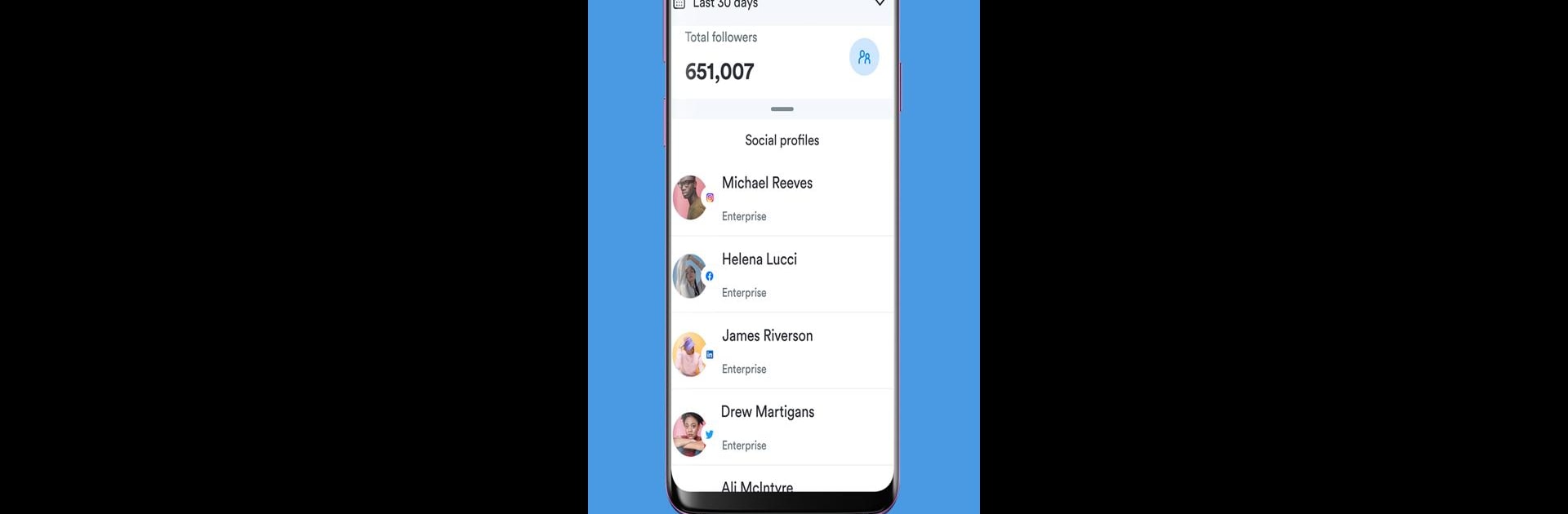Why limit yourself to your small screen on the phone? Run Iconosquare, an app by Iconosquare, best experienced on your PC or Mac with BlueStacks, the world’s #1 Android emulator.
Iconosquare’s got this way of making social media analytics feel a bit more interesting than staring at endless numbers. It pulls in all sorts of stats from Instagram, Facebook, Twitter, and LinkedIn, and lays them out in a way that just… makes sense. People get a clear look at what’s working—like which posts actually get reactions or views, and when folks are most active on their pages. Photos, videos, whatever gets posted, it tracks reach, followers, comments, and even suggests the better times to post next. The best part? Users can plan all their content way ahead of time, write captions, tag people, and set it all up to post automatically, which cuts down way back on the guesswork.
Bringing Iconosquare onto a computer screen with BlueStacks makes everything feel less cluttered, and it’s great not juggling between a phone and a laptop all day. There’s a spot to compare your stats with competitors, track hashtags, respond to comments, and even check what’s going on with LinkedIn followers. Since everything’s in one place, it’s simple to keep tabs without hopping across apps. For anyone who likes having data on hand but doesn’t want to dig for it, this setup is kind of a relief. New features drop fairly often, so tools keep getting smarter as things go on. There’s a bit of setup since you need an Iconosquare account, but after that, it just rolls.
Ready to experience Iconosquare on a bigger screen, in all its glory? Download BlueStacks now.