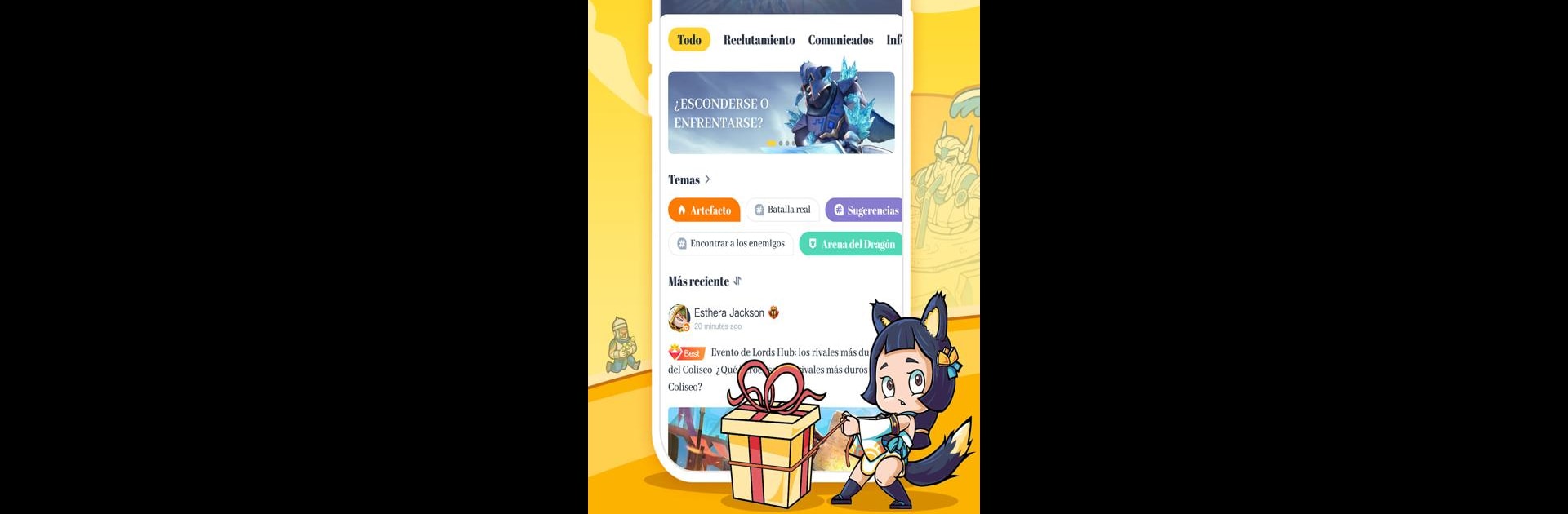Multitask effortlessly on your PC or Mac as you try out IGG Hub, a Social app by IGG.COM on BlueStacks.
About the App
Looking for a place where you can stay in the loop with your favorite games, chat with fellow players, and snag some cool perks? IGG Hub brings all that together in one easy spot. Created by IGG.COM, this social app is all about connecting gamers, sharing tips and tricks, and keeping you updated, whether you’re just starting out or you’ve been at it for years.
App Features
-
Instant Game Updates
Get the freshest news and announcements—never miss a beat when it comes to events or new releases. -
Expert and Community Guides
Whether you’re totally new or a longtime strategist, scroll through a variety of guides or even create your own. You can pick up new tactics, trade stories, or lend a hand to others. -
Tools for Smarter Play
Make use of handy features like battle calculators and quick info searches to fine-tune your gaming strategy. -
Events and Rewards
Just log in to get a shot at bonuses, rewards, or special in-game goodies. Event perks drop right to you—no hassle. -
Social Spaces
Join discussions, share highlights from your gaming sessions or even moments from real life. It’s a judgment-free zone for everything from wild victories to simple hangouts. -
Early Game Access & Support
Try out IGG.COM’s latest games before most people, and if you ever hit a snag, you’ve got access to dedicated support that gets you sorted fast.
If you’re on BlueStacks, you’ll find everything works smoothly there, too.
Eager to take your app experience to the next level? Start right away by downloading BlueStacks on your PC or Mac.