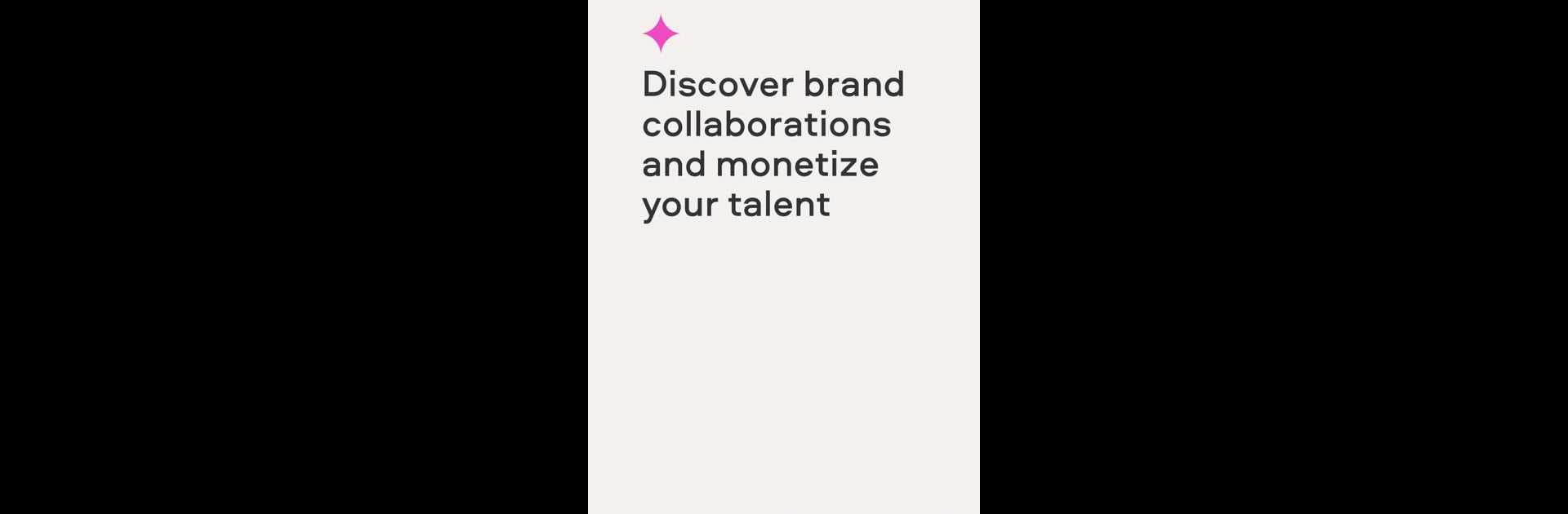Get freedom from your phone’s obvious limitations. Use Insense: Brand Collabs, made by Insense Ads, Inc., a Social app on your PC or Mac with BlueStacks, and level up your experience.
About the App
Insense: Brand Collabs by Insense Ads, Inc. makes it easier for creators and influencers to score real deals with brands, all in one sleek spot. If you’re building your presence on Instagram or TikTok, this app lets you tap into a community where brands and talented content makers actually find each other. Think less guesswork, more real partnerships—and a simple way to keep track of it all, minus the messy email chains.
App Features
-
Discover Brand Opportunities
Browse a live feed of campaigns and brands that match your style. Pick exactly who you want to collaborate with—no middlemen, just straight-up offers from companies looking for fresh creators. -
Direct, Built-in Messaging
Got questions or want to propose your own ideas? Chat directly with brands right inside the app. Everything you need for smooth communication is right at your fingertips. -
Create and Showcase Your Portfolio
Build your profile as you go. Collect badges, ratings, and endorsements from brands you’ve worked with—your reputation grows in the app, making it easier to stand out to future collaborators. -
Payment Peace of Mind
As soon as a campaign starts, your payment is safely secured until you deliver. It’s all about transparency—there’s just less to worry about so you can focus on your creativity and content. -
Keep Everything in One Place
From staying on top of new deals to tracking deadlines and deliverables, the dashboard keeps you organized. Less time juggling, more time doing what you love. -
Flexible Collaboration Styles
Want to post to your socials, create user-generated content only, or even earn affiliate payouts from shops like Amazon or TikTok Shop? You get to decide which opportunities work best for you.
And if organization is your thing, you’ll appreciate using Insense: Brand Collabs on a bigger screen with BlueStacks—it just makes keeping up with brand collabs and messages feel that much easier.
Switch to BlueStacks and make the most of your apps on your PC or Mac.