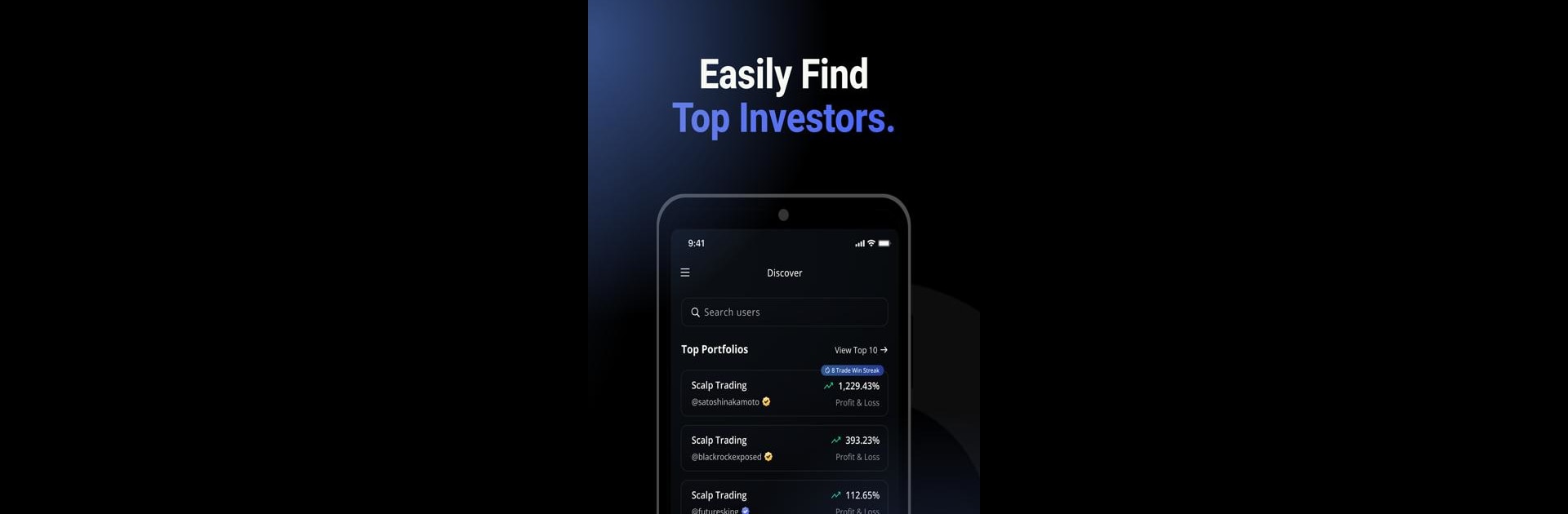Upgrade your experience. Try involio, the fantastic Social app from involio, from the comfort of your laptop, PC, or Mac, only on BlueStacks.
About the App
Ever wondered what top investors are thinking? involio is a Social app where anyone can open up their investment moves, strategies, and portfolio ideas for all to see—or keep tabs on others’ wins (and maybe some mishaps, too). If you’re curious about how real people are navigating the worlds of stocks, crypto, real estate, and more, this is the place to check it out and connect. It’s built for sharing, learning, and a bit of healthy showing off.
App Features
-
Portfolio Sharing:
Build your own investment portfolio, then show off your asset mix, price targets, hold times, and trading ideas with your followers. Think of it as your financial fingerprint, open for feedback (or just some bragging rights). -
All Asset Types Welcome:
Whether you’re juggling stocks and crypto or dabbling in Forex, NFTs, commodities, real estate—even venture capital—this platform’s got you covered. Mix and match as much as you like. -
Follow & Learn from Others:
Browse through proven strategies and real trades from people who’ve been around the block a few times. Newbie or seasoned trader, there’s always something to pick up. -
Trending Trades:
Ever wish your best trade went viral? Here, you’ve got a shot—if your move turns heads, it could end up trending for the whole community. -
Transparency & Social Insight:
See exactly how other users manage their portfolios, from timing to strategy to risk-taking. It’s like financial social networking, but with more candor (and probably more opinions). -
BlueStacks Compatible:
If you’re more of a desktop person, involio runs smoothly on BlueStacks, so tracking trades and sharing strategies gets even easier.
Switch to BlueStacks and make the most of your apps on your PC or Mac.