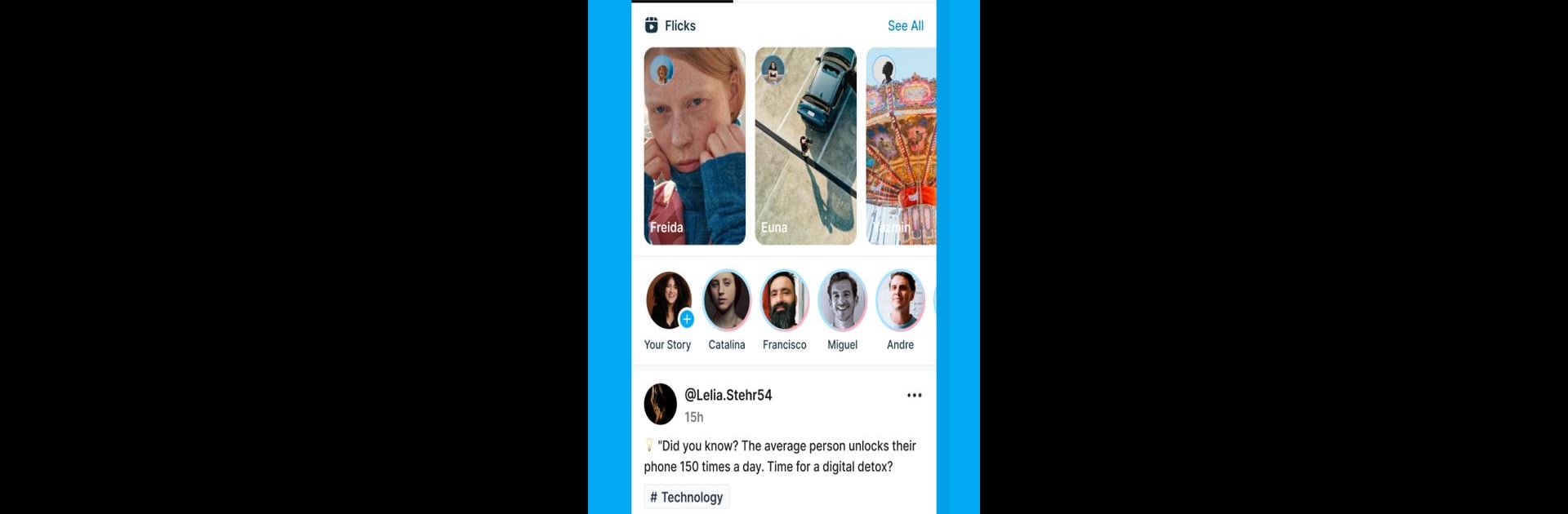Get freedom from your phone’s obvious limitations. Use Jabburr-Social Media Super App, made by Post, share, connect, engage, monetize & have fun, a Social app on your PC or Mac with BlueStacks, and level up your experience.
About the App
Jabburr-Social Media Super App is your go-to platform for everything social and commerce. Imagine having all your favorite social networks, video feeds, marketplaces, and events rolled into one seamless app! Expect no bots or privacy invasions—just pure, fun interaction with friends and the freedom to sell, purchase, and stay updated without algorithms dictating your feed.
App Features
-
Social & Micro-Blogging
Enjoy a unified social experience with posts, videos, and micro-blogging at your fingertips. Comment, share, and engage with friends effortlessly. -
Commerce & Events
Set up your own online store, manage events, or purchase tickets with ease. Perfect for businesses and consumers looking to connect directly. -
Personalized & Private
No data selling or tracking—just your genuine interests and connections. Discover and explore new hobbies on your terms. -
Content Hub
Dive into blogs, podcasts, and memes, or even create your own. From hashtags to engaging feeds, your content, your way. -
Chat & Community
Engage in group or private chat rooms, network with new friends, or create your own space for like-minded connections. -
Market & News Updates
Stay informed with customizable news and explore local markets for weekends filled with excitement and discoveries.
Compatible with BlueStacks for a smooth experience on your PC or Mac, Jabburr brings social media and commerce under one umbrella and everything in-between!
Big screen. Bigger performance. Use BlueStacks on your PC or Mac to run your favorite apps.