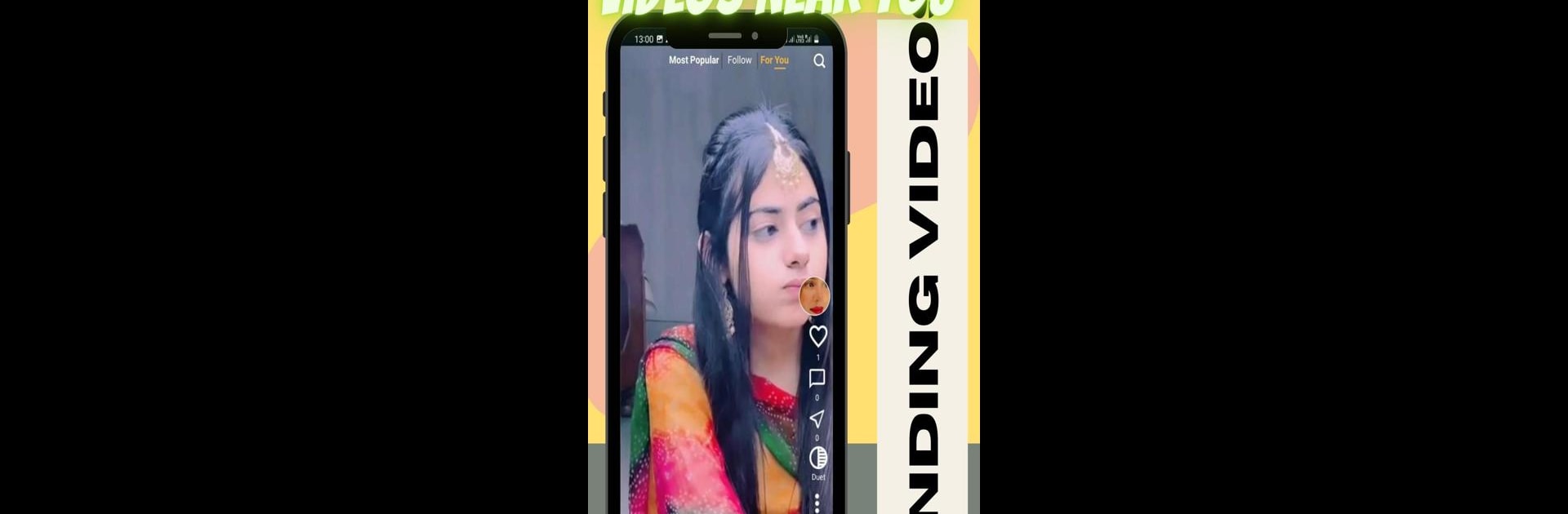What’s better than using Jagmee Short Video by JMVAS? Well, try it on a big screen, on your PC or Mac, with BlueStacks to see the difference.
About the App
Looking for a fun way to pass the time, show off your creativity, or maybe discover something new? Jagmee Short Video brings you a fresh social experience where you can watch and make short, lively videos—right from your phone or even using BlueStacks on your computer. Whether you’re catching up on the latest trends, joining challenges, or hoping to become the next internet star, Jagmee Short Video, created by JMVAS, gives you a stage to shine and connect with a lively community.
App Features
-
Express Yourself with Videos
Make videos that fit your vibe, try out new ideas, and share them with friends (and maybe a few new fans!). -
Duet with Your Favorites
Ever wanted to team up with someone you follow? Create duet videos with popular Jagmee Short Video creators for a bit of collaborative fun. -
Creative Filters & Beauty Effects
Play around with filters and effects while you record. Looking for that just-right style or silly filter? It’s easy to add. -
Participate in Challenges
Jump into fun challenges that pop up regularly, so there’s always something new to film or try. -
Trending & Entertaining Content
Browse through all sorts of videos—from hilarious clips to impressive performances. There’s always something fresh on your feed. -
Build Your Following
Share your best stuff and you could gain followers, fans, and maybe even become an internet star yourself. -
Shop Without Leaving the App
Spotted something cool while scrolling? Check out the built-in e-commerce platform to shop for quality products, right alongside your social feed. -
Watch Big Names Up Close
Get inspired by well-known creators, see what’s trending, and maybe even pick up a few ideas for your own videos. -
Smooth Experience on BlueStacks
Want a bigger screen? Use Jagmee Short Video with BlueStacks and enjoy the social vibe with more space to explore.
Big screen. Bigger performance. Use BlueStacks on your PC or Mac to run your favorite apps.