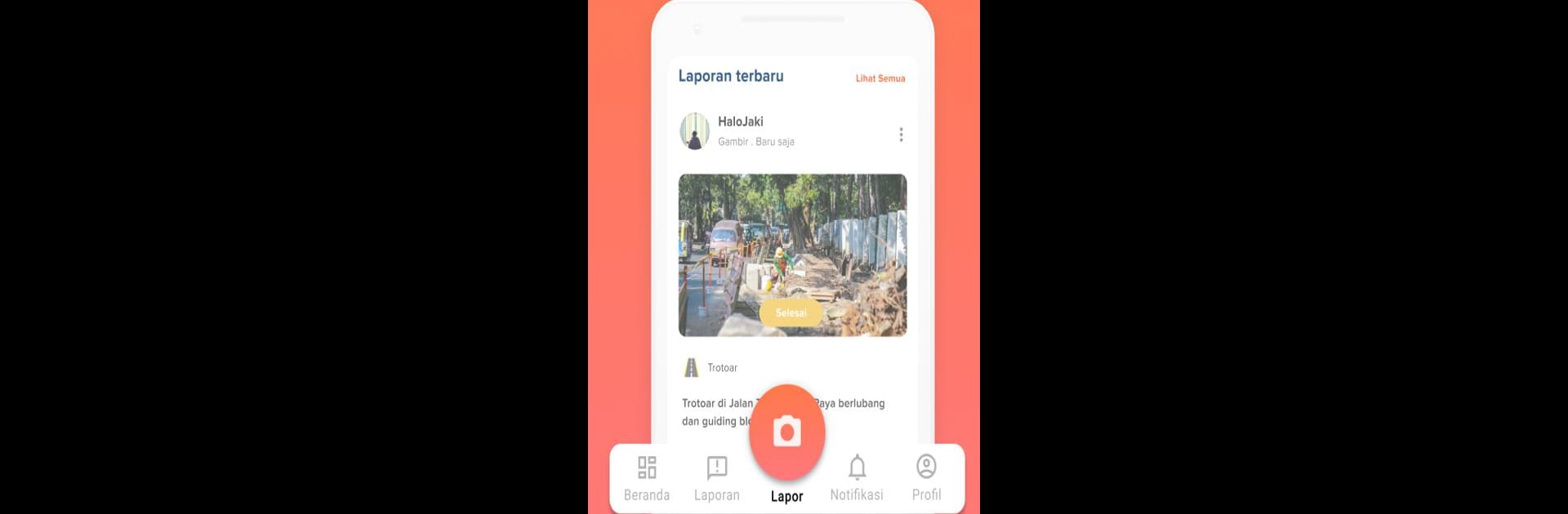Multitask effortlessly on your PC or Mac as you try out JAKI – Jakarta Kini, a Social app by Pemprov DKI Jakarta on BlueStacks.
About the App
Looking to stay in the know about everything happening in Jakarta? JAKI – Jakarta Kini is your one-stop companion for official updates, public services, and handy city tools—all rolled into a single app, straight from Pemprov DKI Jakarta. Whether you want city news, need to report a problem, or just want to check Jakarta’s air quality, JAKI makes it easy to connect with your city every day. Think of it as your personalized Jakarta hub, with info from trusted sources and fast access to vital services, all designed for locals who actually live here.
App Features
-
Official City News (JakWarta)
Stay informed with real-time news—directly from Jakarta’s official agencies and BUMD. With geo-tagged updates, you’ll see news relevant to your location, so you’re always in the loop about what matters where you are. -
Public Surveys (JakSurvei)
Want your voice heard? Take part in genuine government surveys and share your opinions about public services or new policies. It’s a way to help shape your city, right from your phone or even on BlueStacks. -
Emergency Info (JakSiaga)
Find all critical Jakarta emergency numbers in a flash. In a pinch? Numbers like Jakarta Siaga 112 are at your fingertips, giving you quick access during urgent moments. -
Report City Issues (JakLapor)
Noticed a problem in your neighborhood? Send non-emergency reports quickly and easily with JakLapor. Plus, you can track what happens next, so you’re not left wondering if someone heard you. -
Live Air Quality Stats (JakISPU)
Want to know if it’s a good day to be outdoors? Check accurate, up-to-date air quality info for your area, provided by the city’s environmental agency. It’s everything you need to plan your day more safely.
JAKI – Jakarta Kini lets you tap directly into Jakarta’s official services, making city life smoother—whether you’re using your phone or checking in on BlueStacks.
Ready to experience JAKI – Jakarta Kini on a bigger screen, in all its glory? Download BlueStacks now.