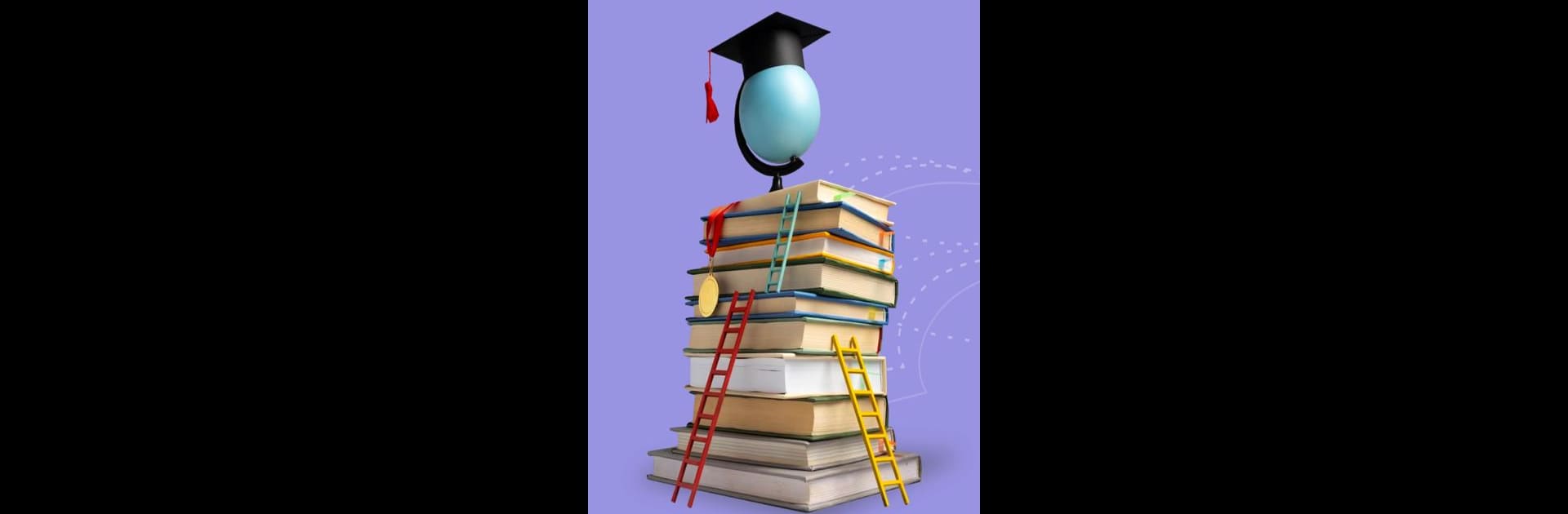Why limit yourself to your small screen on the phone? Run JEESankalp groups, an app by Sankalp Jauhari, best experienced on your PC or Mac with BlueStacks, the world’s #1 Android emulator.
About the App
JEESankalp groups, created by Sankalp Jauhari, is a Social app built for anyone aiming to crack the IIT JEE and connect with like-minded students and mentors. Whether you’re looking to chat with experienced IITians, find the right study resources, or just want a space where you can ask questions without feeling judged, this app brings it all under one roof. Think of it as your personal guide and community hub as you prep for one of India’s most challenging exams.
App Features
-
Mentorship from IITians
Chat directly with folks who’ve actually gone through the IIT JEE journey—yup, real IIT alumni and top mentors who share not just book tips, but also firsthand advice and motivation. -
Detailed Study Materials
No need to hunt all over the internet for good study guides. You’ll find organized notes, sample questions, and guides crafted by IIT grads and subject experts, sorted so you can jump right into what matters most. -
One-on-One Mentoring
Need deeper guidance? Book personal sessions with IITians, NITians, or even reach out to your favorite Sankalp bhaiya for support that’s tailored for you—because every student’s path is different. -
Active Discussion Forums
Got a tricky physics question or just want moral support on a tough day? Hop into group discussions, share resources, swap ideas, and get your questions answered by people who know what they’re talking about. -
Custom Study Planner
Keep your prep on track with tools to build your own study schedule, set reminders, and track your progress. It’s like a digital coach nudging you to stay focused. -
Real-Time IIT JEE Updates
Never miss out on exam news or deadlines. Get alerts for important changes in exam patterns, syllabus updates, and key dates—so you’re always ahead of the curve.
You can also check out JEESankalp groups seamlessly on your PC using BlueStacks if you prefer a bigger screen for all those group chats and study sessions.
BlueStacks gives you the much-needed freedom to experience your favorite apps on a bigger screen. Get it now.