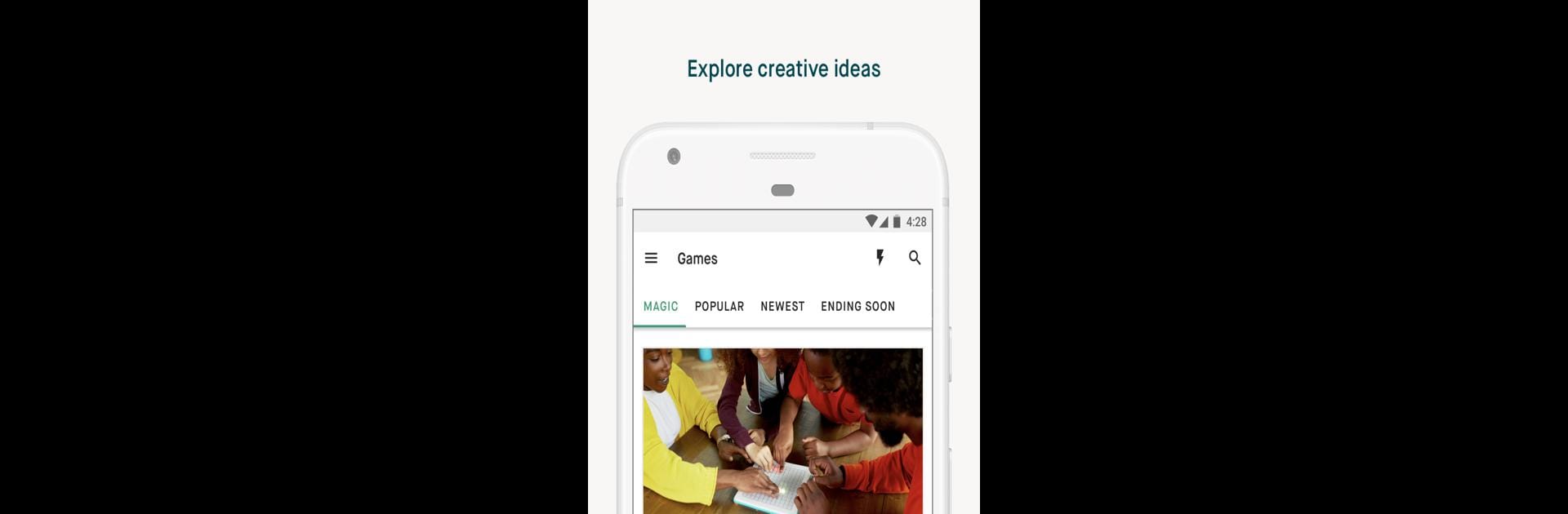Get freedom from your phone’s obvious limitations. Use Kickstarter, made by Kickstarter PBC, a Social app on your PC or Mac with BlueStacks, and level up your experience.
About the App
Kickstarter is where creativity meets community. Whether you’re all about discovering unique projects or want to help bring fresh ideas to life, this social app from Kickstarter PBC is built for you. You’ll find yourself exploring new concepts in art, design, film, and more—all while connecting with a worldwide network of passionate supporters.
App Features
-
Browse Creative Projects
Scroll through a rich mix of projects in categories like music, hardware, games, and design. There’s always something new to catch your eye or inspire your imagination. -
Pledge and Support Directly
Seen a project you love? You can back it right from the app, and even score some exclusive rewards for being an early supporter. -
Stay Updated
Keep tabs on all the projects you’ve backed. Get real-time updates, behind-the-scenes peeks, and notifications when there’s something new to know. -
Save and Set Reminders
Not ready to pledge just yet? Save your favorites and the app will remind you before the project ends—no more missing out because life got busy. -
Tools for Creators
If you’re launching your own campaign, you can monitor your funding progress, keep an eye on comments and pledges, and chat with your backers wherever you are. -
Instant Notifications
Never miss an important update, whether you’re backing a project or running one yourself.
You’ll get all of this accessible from almost anywhere, and, by the way, it runs smoothly on platforms like BlueStacks too. Whether you’re a creator or a curious backer, Kickstarter puts creativity at your fingertips.
BlueStacks brings your apps to life on a bigger screen—seamless and straightforward.