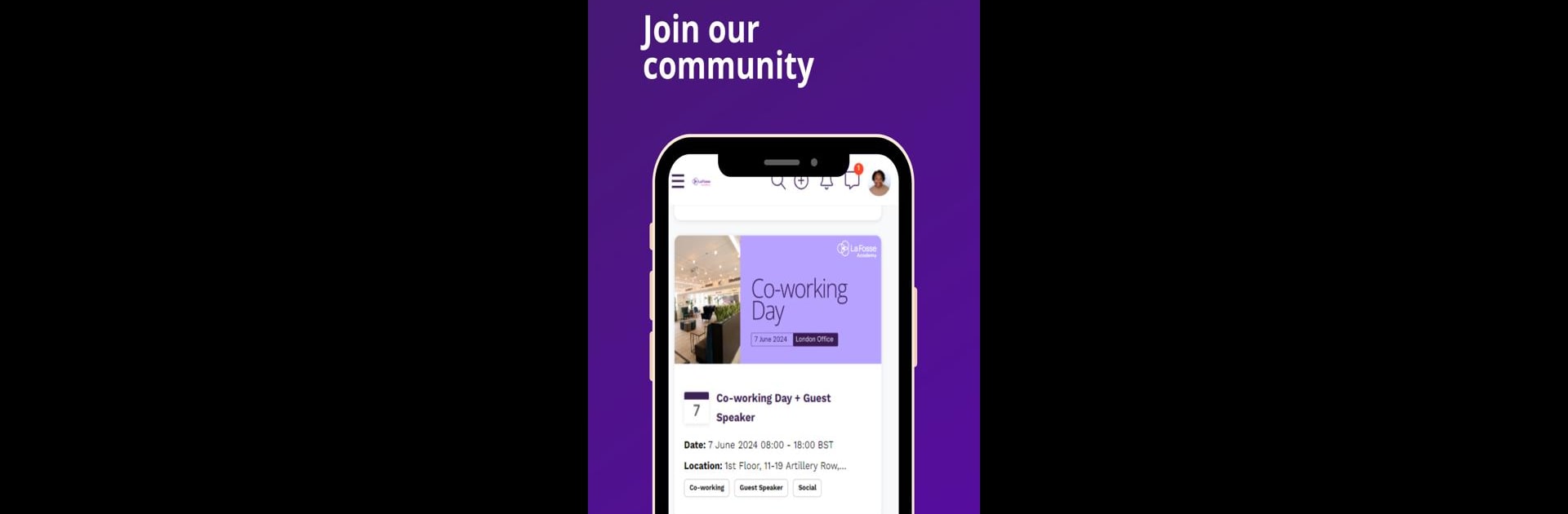Get freedom from your phone’s obvious limitations. Use La Fosse Academy Connect, made by La Fosse Associates, a Social app on your PC or Mac with BlueStacks, and level up your experience.
La Fosse Academy Connect feels like this hub where anyone connected to the Academy—whether they’re just getting started or already finished—can hang out, share what they’re working on, and get some actual help for their next steps into tech. It’s got spaces for chatting with others in the program, which makes it less formal than, say, Slack or LinkedIn, but also more focused than just a random forum. What stands out is that people can tap into mentoring or coaching, and there’s a feed with events and training stuff lined up for everyone. It’s not just for questions, but more like a go-to spot if you’ve hit a wall with job hunting or learning something new and just need someone in the same boat. On PC through BlueStacks, the whole setup feels roomier compared to a phone—there’s no constant pinching and zooming, and you can actually keep a few windows open or switch between conversations and event details without losing your place. Overall, it’s got a community vibe, but with real structure if you’re serious about getting a foothold in tech.
BlueStacks gives you the much-needed freedom to experience your favorite apps on a bigger screen. Get it now.