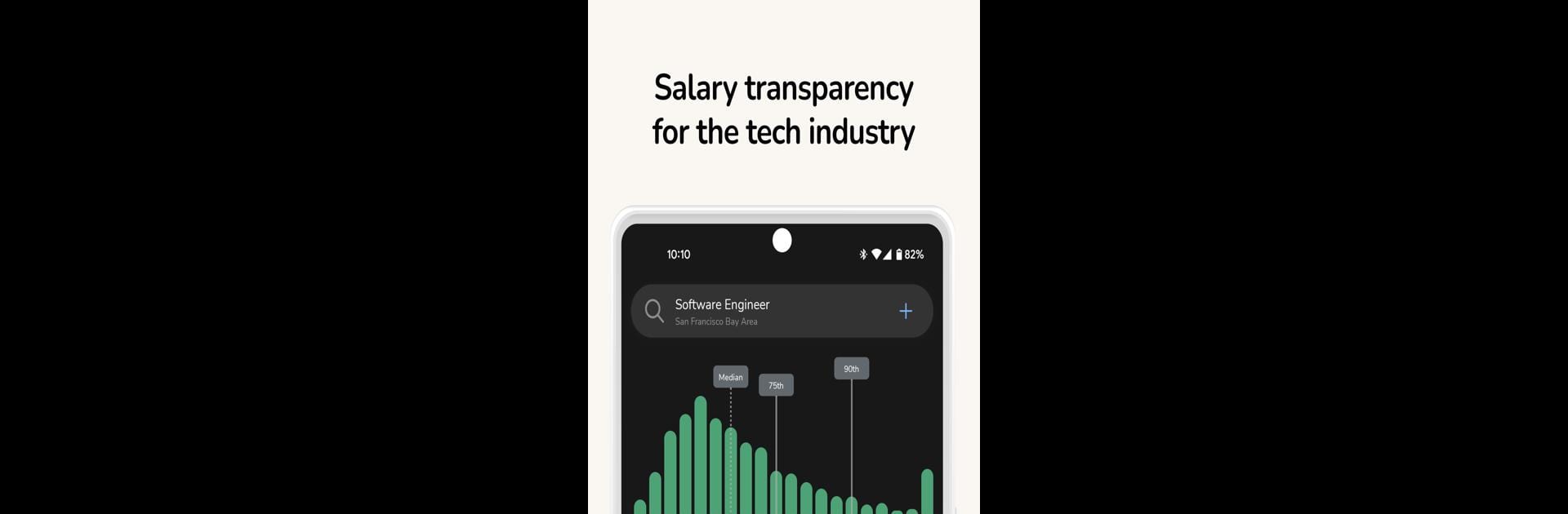Get freedom from your phone’s obvious limitations. Use Levels.fyi – Salaries & More, made by Levels.fyi, a Social app on your PC or Mac with BlueStacks, and level up your experience.
About the App
Curious about what others in your field are earning or just feeling a little lost about your next career move? With Levels.fyi – Salaries & More, you’re stepping into a space where real people swap salary info, workplace stories, and career tips—no awkward small talk required. Whether you’re just starting out or deep into your journey, you’ll find firsthand insights from folks at top startups and global companies.
App Features
-
Live Salary Data
Take a peek at salary numbers that are fresh off the press—submitted by people like you. It’s not just the base salary; see the whole package, like bonuses and equity, all broken down in a way that actually makes sense. -
Compensation Breakdown
Don’t just settle for one number. You’ll get detailed overviews highlighting bonuses, RSUs, and all those little extras that make up total compensation. -
Verified Professional Communities
No more guessing who’s giving the advice. Join forums full of real, verified pros so you know you’re getting honest info and practical support. -
Coaching from Industry Pros
Got a question that’s got you stumped? Coaches—including recruiters and veterans from big tech companies—hang out and chime in with advice, feedback, and answers tailored to what you actually want to know. -
Discussion Boards
Jump into chats about companies, offers, negotiations, and more. There’s always someone around to spill a little insider knowledge or clear up your confusion.
And if you’d rather view your data and conversations on a bigger screen, Levels.fyi – Salaries & More works great on BlueStacks too.
Big screen. Bigger performance. Use BlueStacks on your PC or Mac to run your favorite apps.