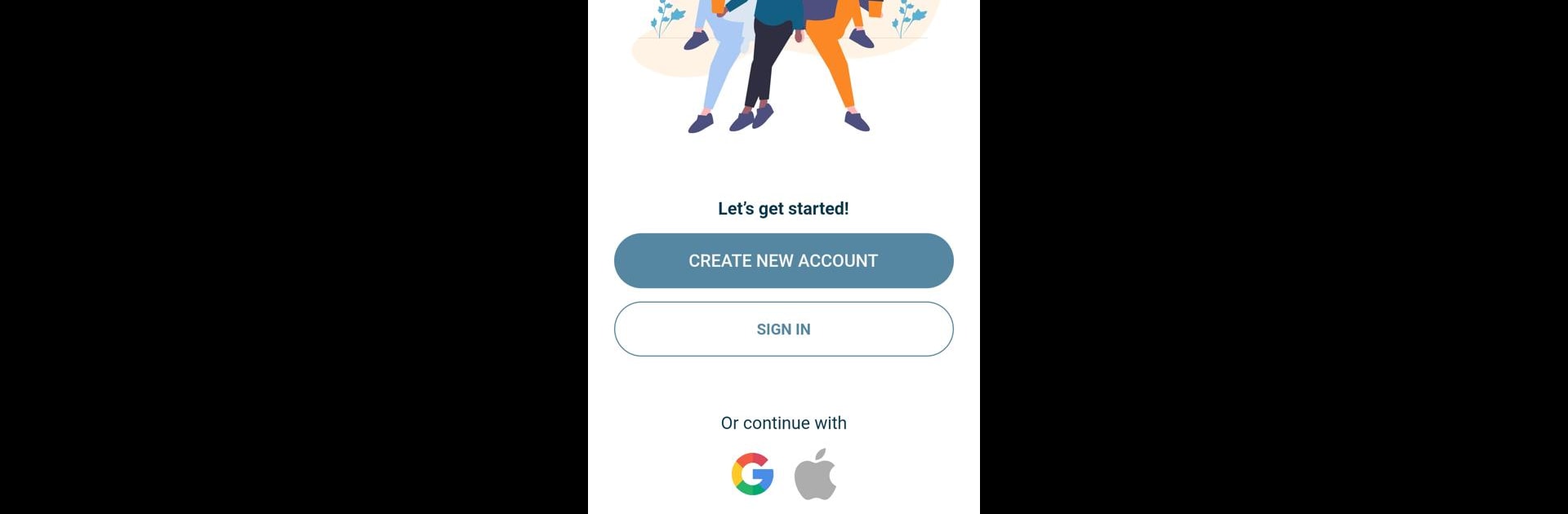Multitask effortlessly on your PC or Mac as you try out LifeBonder, a Social app by LifeBonder on BlueStacks.
About the App
LifeBonder is a refreshing take on social networking, focusing on authenticity and genuine human connections. It’s designed for those who want to step away from isolation and experience real-life interactions. Expect to find new friends and plan activities locally, encouraging face-to-face meet-ups that enhance your quality of life.
App Features
-
Human-Centric Design: LifeBonder prioritizes authenticity, providing a space where you can just be yourself and feel accepted.
-
Combat Isolation: Say goodbye to loneliness! LifeBonder connects you with like-minded people in your area for real-world activities, helping you step out and engage.
-
Safe Environment: With profile matching based on shared interests, our app ensures you meet trusted, pre-verified users, making it a secure place to express yourself.
-
Meaningful Connections: Forge friendships that go beyond a screen. LifeBonder encourages participation in shared experiences to improve mental wellbeing.
-
Local Activity Suggestions: Discover fun activities nearby tailored to your interests, getting you off the couch and into the real world.
Enjoy the possibility of rekindling your social life using LifeBonder on BlueStacks!
BlueStacks gives you the much-needed freedom to experience your favorite apps on a bigger screen. Get it now.