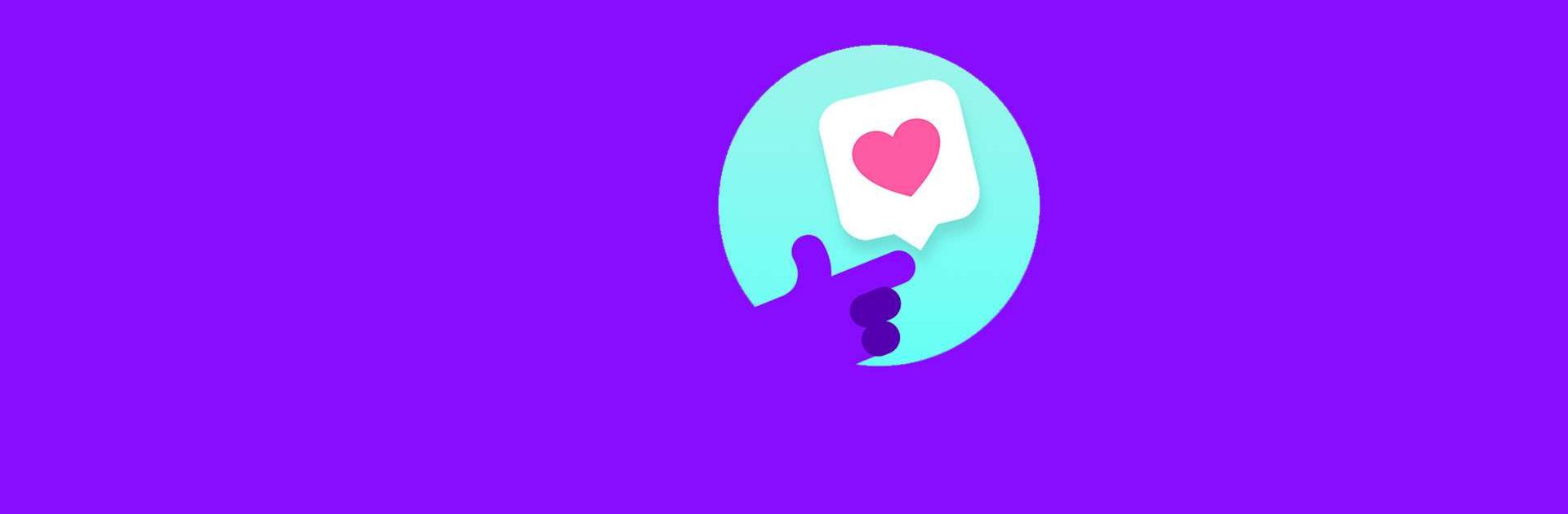Upgrade your experience. Try Litmatch—Make new friends, the fantastic Social app from CONSTRUCT TECHNOLOGY, from the comfort of your laptop, PC, or Mac, only on BlueStacks.
Litmatch feels like a hangout spot built for actually talking, not just swiping. It sets people up with quick one to one chats or easy group rooms, so starting a conversation does not feel awkward. The Soul Game is a fast text chat that lets two people talk for a bit, then connect if both like what they saw. There is also a short Voice Game call that helps break the ice without dragging on. The whole thing aims for low pressure, with lots of reminders about respect and a report system that tries to keep rude stuff out. It is not magic, but it feels calmer than the usual chaos.
Party Chat rooms are where it gets lively. People can hop on mic, share stories, sing if they want, and send small gifts that act like a pat on the back. The Feed is a scroll of everyday moments, photos, short notes, even voice snippets, so it is easy to find people who share the same interests. The avatar builder is fun too, with enough options to make a goofy or stylish version of yourself that stands out a bit.
Using it on a PC with BlueStacks works well. The bigger screen makes party rooms and the feed easier to follow, typing long messages is quicker on a keyboard, and juggling multiple chats is smoother. Notifications still pop, and voice calls feel stable. There are paid bits like VIP and diamonds for extras, but the core chatting and browsing work fine without paying. If someone wants a friendly place to talk, test a quick voice call, or just lurk the feed for a while, this app suits that rhythm alot.
Switch to BlueStacks and make the most of your apps on your PC or Mac.