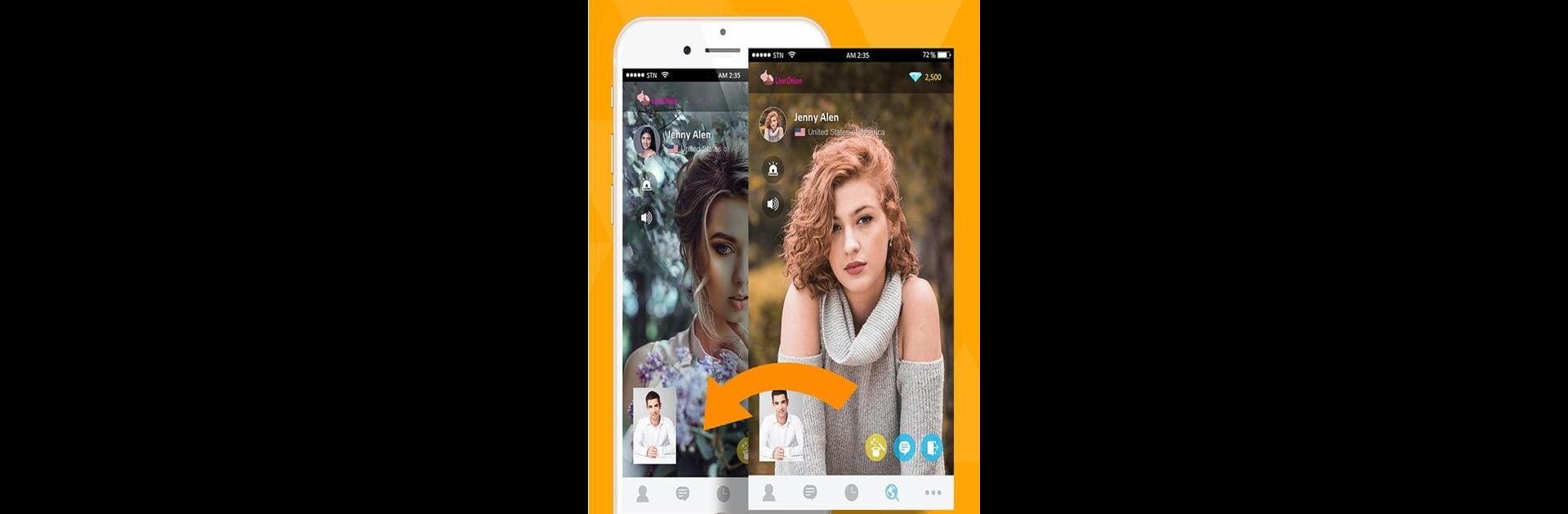Why limit yourself to your small screen on the phone? Run Live Onion Video Chat, an app by YAJA Live, best experienced on your PC or Mac with BlueStacks, the world’s #1 Android emulator.
Live Onion Video Chat is one of those apps where, suddenly, you’re talking to people from all sorts of places, and it actually feels kind of natural. You fire it up and there’s this random video chat thing, so you’re just meeting new faces from around the world — but it doesn’t feel forced or weird. It lets you pick some stuff like what age or gender you want to meet, or even from which region, so it’s not just totally random every time. What’s actually impressive is messages get translated on the fly, so even if someone’s speaking in another language, the chat just kind of flows. It’s direct, useful, and sort of removes the pressure of not knowing what to say if you’re chatting with someone from another country.
The app itself feels straightforward: you can send messages, do video calls, and even add people as friends if you want to keep talking later. There’s this feature with facial recognition so you’re less likely to land on chats you don’t want — it helps filter out people, which just makes everything more comfortable. Playing it on PC with BlueStacks, the screen feels bigger and easier to manage than on a phone, which honestly makes video chatting less tiring. Privacy is taken seriously, so none of your chats are saved, but you do need to pay attention to what you share, just like on any social app. The app needs access to your camera, mic, and the usual stuff, but nothing strange there. Using Wi-Fi is definitely the way to go unless you’ve got unlimited data. In the end, for anyone curious about chatting with people from other countries or just meeting folks outside their usual circle, Live Onion is simple but does exactly what you’d want from this kind of app.
Big screen. Bigger performance. Use BlueStacks on your PC or Mac to run your favorite apps.