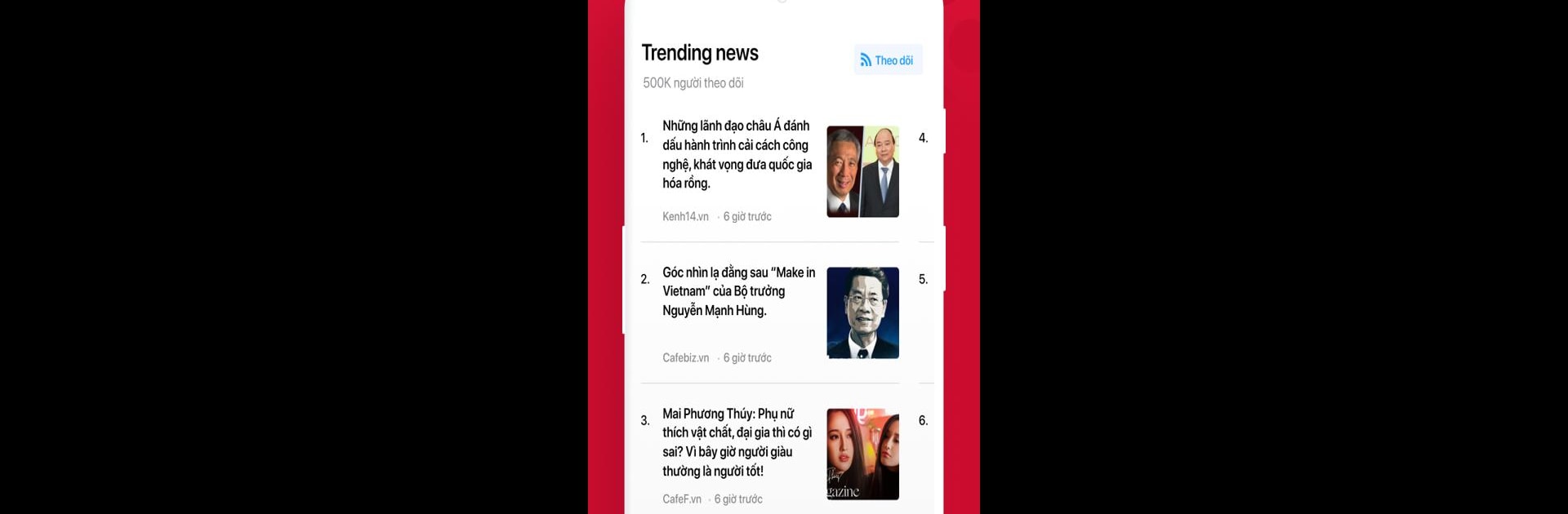Multitask effortlessly on your PC or Mac as you try out Lotus – Mạng Xã Hội, a Social app by VIVA SOCIAL NETWORK.,JSC on BlueStacks.
About the App
Lotus – Mạng Xã Hội is your go-to spot for catching up with friends, staying on top of the latest news, and finding communities that just get you. Created by VIVA SOCIAL NETWORK.,JSC, this Social app puts content and user experience right at the center. Whether you’re here to express yourself or just want to keep an eye on what’s trending, Lotus – Mạng Xã Hội has you covered.
App Features
-
Express Yourself in Your Own Style
Share what’s on your mind with photo statuses, thoughtful blogs, and even quotes. Want to set the mood? The unique reactions give you more ways to show how you feel. -
Be Part of a Community, Not Just an Audience
Dive into challenges or trending discussions with others who love the same things as you. It’s a place where your voice actually matters—grow connections, or maybe even become a content creator yourself. -
Stay in the Loop
Never miss a beat, whether it’s big headlines, weather updates, or the latest football scores. With dozens of top news sources and a handy trending section, you get everything from law changes to gold prices in one place. Got only a minute? The video news format lets you stay informed on the fly. -
Entertainment, Your Way
Fill your feed with awesome music, stories, and films shared by fellow users and your favorite creators. Lotus is more than updates—it’s about kicking back with the content you love. -
Shopping Just Got Social
Browse, chat, and buy directly from people in the Lotus Shopping section. Save the stuff you like and get recommendations without ever leaving the app.
If you’re looking for an even smoother way to browse and interact, Lotus – Mạng Xã Hội also works great on a bigger screen with BlueStacks.
Big screen. Bigger performance. Use BlueStacks on your PC or Mac to run your favorite apps.