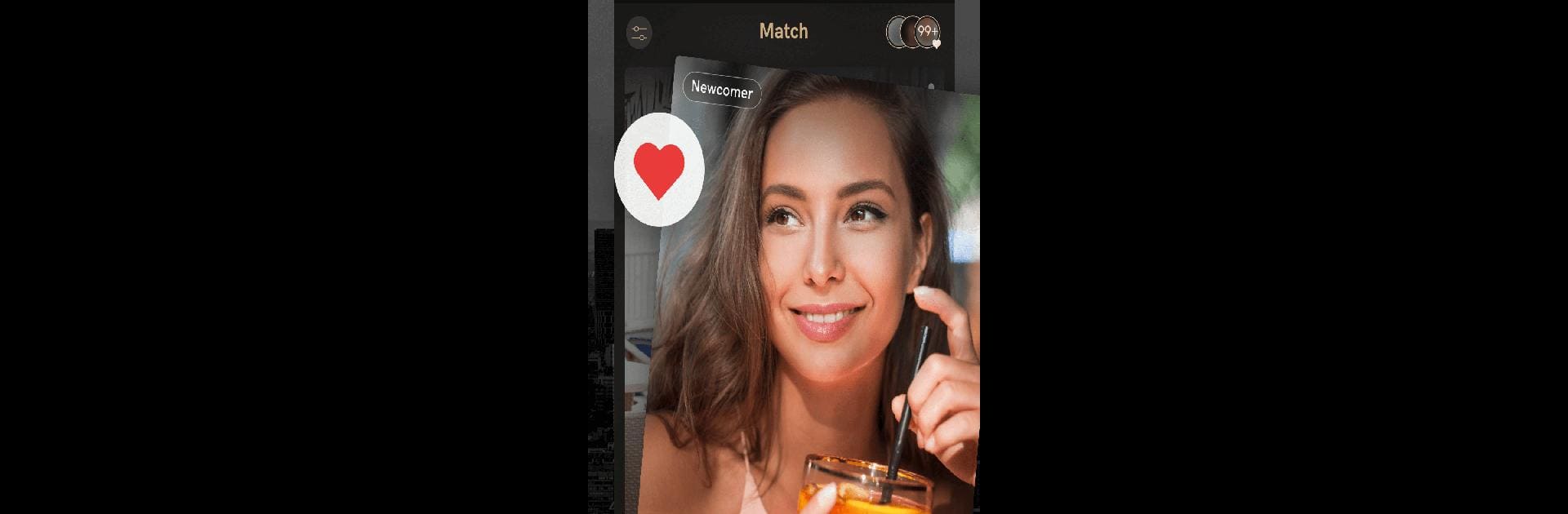Multitask effortlessly on your PC or Mac as you try out Luxy Upscale Mature Dating App, a Social app by Luxy Exclusive Dating App on BlueStacks.
About the App
If you’re someone who knows what you want and values quality over quantity, Luxy Upscale Mature Dating App might just fit your lifestyle. Created for singles with high standards who appreciate genuine connections, Luxy is where sophisticated men and women meet, mingle, and, who knows, maybe start something real. Expect an atmosphere that’s all about ambition, maturity, and success—mixed with a bit of exclusivity.
App Features
-
Exclusive Member Community:
Luxy Upscale Mature Dating App brings together successful singles—think CEOs, entrepreneurs, professionals, and anyone who’s passionate about living well. Invitations and income criteria help keep the community focused and high-quality. -
Genuine Connections, Not Gimmicks:
The app is all about finding something meaningful, not just casual chats. If you’re serious about meeting like-minded, mature people (not sugar dating or games), you’ll feel right at home. -
Verified Profiles for Peace of Mind:
Luxy’s multi-step verification keeps out fake accounts. Profiles go through a detailed process, so you can focus on real matches and spend less time screening potential connections. -
Easy Chat & Smart Matching:
Whether you’re swiping through profiles or starting conversations, everything feels intuitive. Message, like, or send virtual gifts to break the ice. -
Luxy BLACK Membership:
Want to see who’s liked you? Prefer keeping your profile incognito? BLACK perks offer private modes, exclusive filters, and double swipes to help you connect with even more mature singles. -
Elite Local Events:
Sometimes the best spark happens offline. Luxy organizes upscale events and socials for members who want to meet in person. -
Tailored Search and Filters:
Fine-tune your search—find people based on interests, background, and what matters to you most. Advanced filters make it simple to connect with exactly the kind of singles you’re hoping to meet. -
Strong Privacy Focus:
Your privacy matters here. Luxy maintains strict standards so you can enjoy meeting new people without worrying about your data or safety.
Experience Luxy Upscale Mature Dating App your way, even from your desktop, using BlueStacks.
Big screen. Bigger performance. Use BlueStacks on your PC or Mac to run your favorite apps.