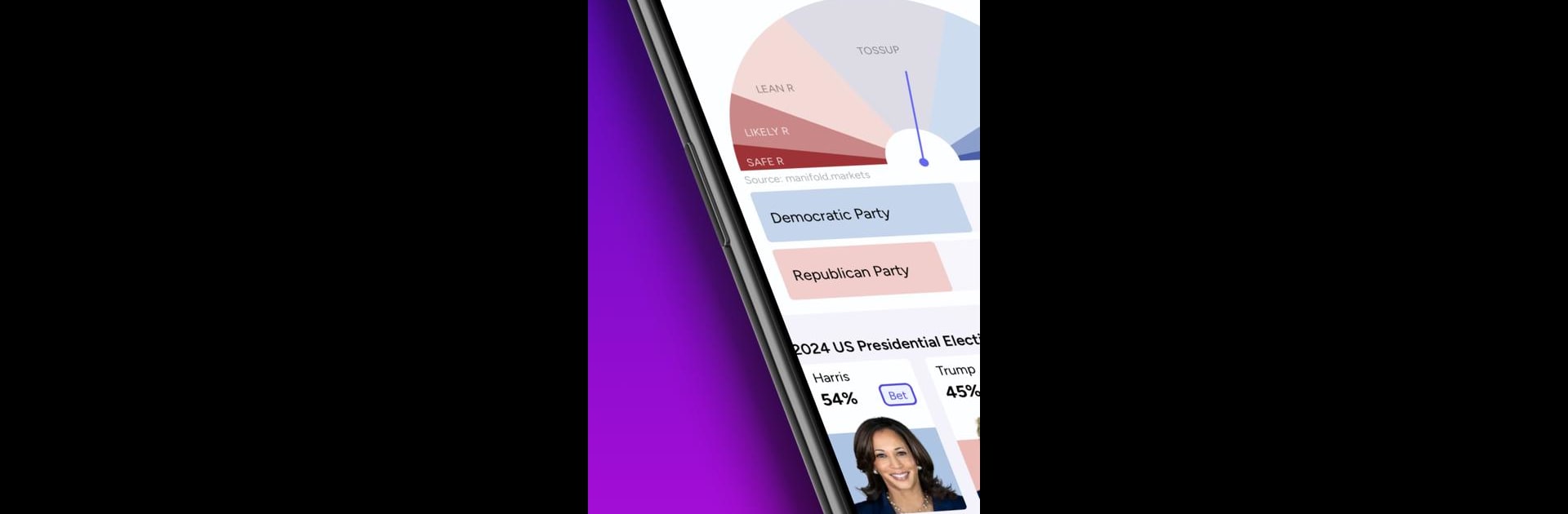Why limit yourself to your small screen on the phone? Run Manifold Markets, an app by Manifold Markets, best experienced on your PC or Mac with BlueStacks, the world’s #1 Android emulator.
About the App
Manifold Markets puts a fresh spin on predicting what’s next—and actually makes it fun. Whether you’re curious about world news, pop culture, or just want to challenge your friends to some good-natured forecasting, this app’s all about betting play-money on just about anything that catches your interest. Place bets, see what others are thinking, and maybe even surprise yourself with how well you can call the odds.
App Features
-
Bet on Anything You Can Imagine
Wondering what will happen at the big game or if your favorite TV character will finally get a happy ending? Create or join prediction markets on any subject—you set the stakes (for play-money, of course). -
Challenge Friends
Compete with your buddies by setting up friendly wagers on events. Compare predictions and celebrate those sweet bragging rights when your bets hit. -
Find Out What People Really Think
Curious about how likely something is? Check out the latest odds on news, trends, or pretty much any topic, and see the crowd’s wisdom in action. -
Trade and Forecast Together
It’s not just placing bets—you can buy and sell shares in different outcomes, tweaking your predictions as things change. It’s like a social market for the future. -
Social Experience
Join conversations, comment, and watch as prediction markets evolve with every new bet. It’s Social genre at its most interactive.
And if you prefer a bigger screen, you can always open up Manifold Markets with BlueStacks for that extra bit of comfort while you forecast the future.
BlueStacks brings your apps to life on a bigger screen—seamless and straightforward.