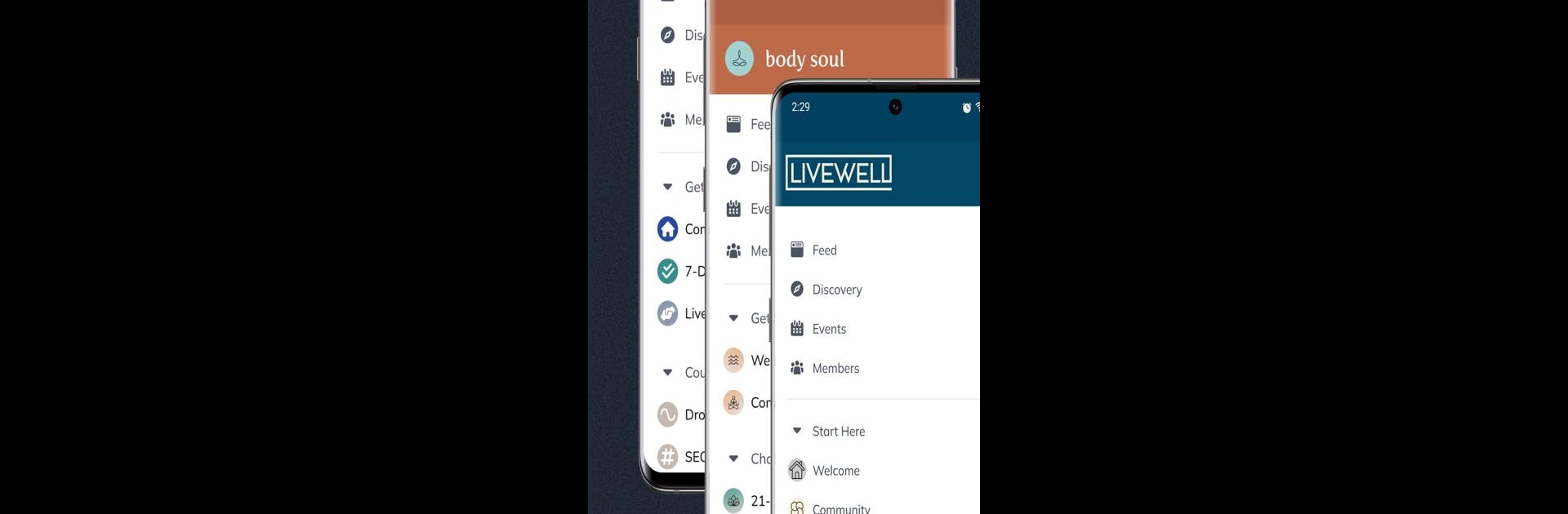Why limit yourself to your small screen on the phone? Run Mighty Networks, an app by Mighty Networks, best experienced on your PC or Mac with BlueStacks, the world’s #1 Android emulator.
About the App
Looking for a place to build or join a thriving online community? Mighty Networks makes it simple for creators, brands, and entrepreneurs to bring people together around shared passions and goals. Whether you want to curate your own network or you’re joining one, expect a space that goes way beyond just conversations—think live events, exclusive content, and real connections.
App Features
-
Build Custom Communities
Create your own network tailored to your interests, vision, or brand. Give members a space that feels unique, where they can connect, share, and collaborate. -
Host Live Events & Chats
From spontaneous video hangouts to big live-streamed sessions, it’s easy to bring everyone together in real time. Plan workshops, Q&As, or casual chats—your call. -
Sell Courses & Memberships
Set up online courses, charge for membership, or bundle both. Manage member access and payments directly in the app without hassle. -
Organize with Ease
Keep everything organized with topics, groups, and events so people find what they need fast. No chaos—just an easy way for everyone to stay in the loop. -
Personal Touches
Brand your network your way. Customize with your own logo, colors, and welcome experience so members know they’re in your world. -
Engage with Rich Content
Share posts, videos, polls, and more. Encourage deeper discussions and let members contribute their own content, too. -
Access Across Devices
Jump in from your phone, tablet, or—with a little help from BlueStacks—even your computer. Stay connected wherever you are, however you work best. -
Flexible Membership Options
Choose between monthly or yearly plans for your members, or offer free access. It’s totally up to you how to structure your community.
With tools designed for both the creators leading the charge and the members who join, Mighty Networks keeps everyone plugged in and part of the action, no matter the topic or size of your group.
Switch to BlueStacks and make the most of your apps on your PC or Mac.