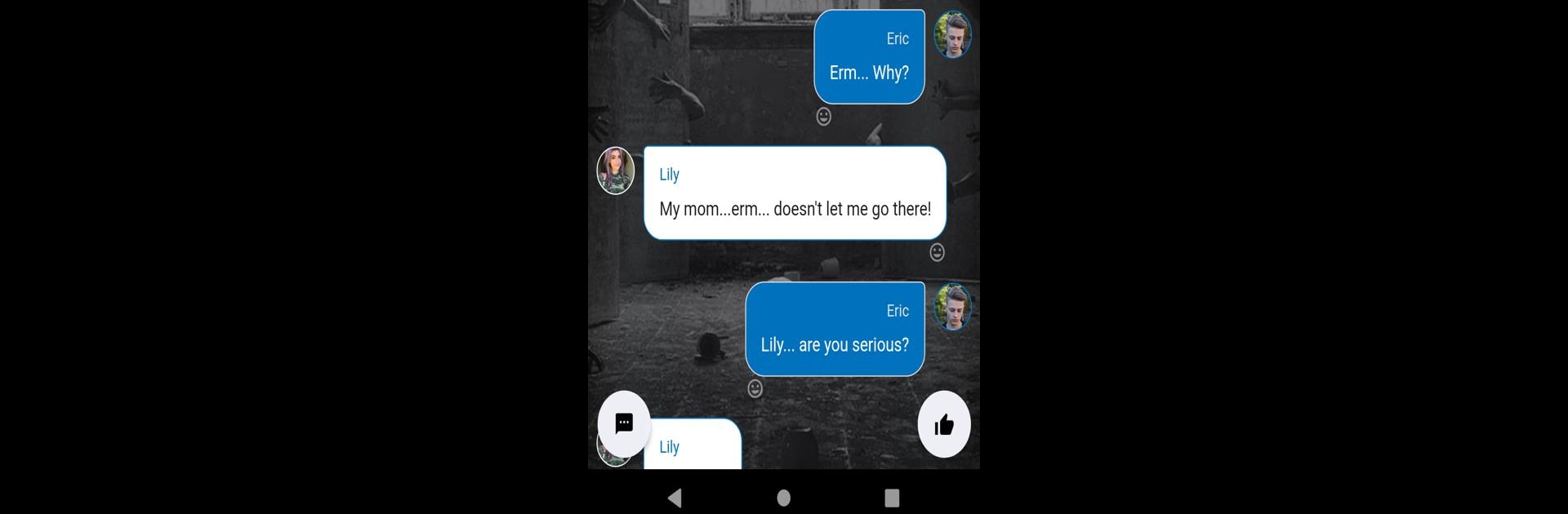Multitask effortlessly on your PC or Mac as you try out Mistory: Scary Stories. Offline Chat Story Maker, a Social app by Scary Chat Stories ◑ Истории про любовь, страшилки on BlueStacks.
About the App
Ever get caught up in a story you just can’t put down—except this time, you’re part of it? Mistory: Scary Stories. Offline Chat Story Maker flips the script on traditional reading, turning tales into interactive chat adventures where you make the calls. Whether you love horror, crave a romantic twist, or just want to dip into something totally unexpected, this app’s got you covered. You can read wild new stories every day, or even try your hand at writing and share your own visions with a huge community.
App Features
-
Interactive Chat Stories
Choose how each story unfolds as if you’re messaging characters in real time. Every choice you make changes the direction, making things way more thrilling than flipping regular pages. -
Genres for Every Mood
Jump into chilling horror tales, heart-racing romances, supernatural mysteries, fanfiction, or just lighthearted banter—there’s really something for everyone. -
Read Offline, Anywhere
Got a long flight or spotty Wi-Fi? Download your favorite stories and read them whenever you want, no connection needed. -
Write Your Own Stories
Always imagined writing a horror story (or perhaps a love triangle)? Use the built-in story maker to craft your own episodes, bring your ideas to life with sounds and images, and put your creativity in the spotlight. -
Community & Recognition
Share your stories with thousands, gather followers, and maybe even see your stories featured. Engaged writers can even earn in-game coins when folks love their episodes. -
Rewards and Freebies
Active readers and writers get daily gifts like coins, which you can use for unlocking extra features or just skipping ads. -
Creative Expressions
Level up your stories with sound effects, visuals, and even fake phone calls—for that immersive, goosebumps-down-your-spine experience. -
BlueStacks Support
For those who love reading or writing stories from a bigger screen, the app works smoothly on BlueStacks too.
Mistory: Scary Stories. Offline Chat Story Maker isn’t just an app—it’s where your imagination writes the rules, straight from the developer Scary Chat Stories ◑ Истории про любовь, страшилки. The Social genre just got a lot more interesting.
Ready to experience Mistory: Scary Stories. Offline Chat Story Maker on a bigger screen, in all its glory? Download BlueStacks now.