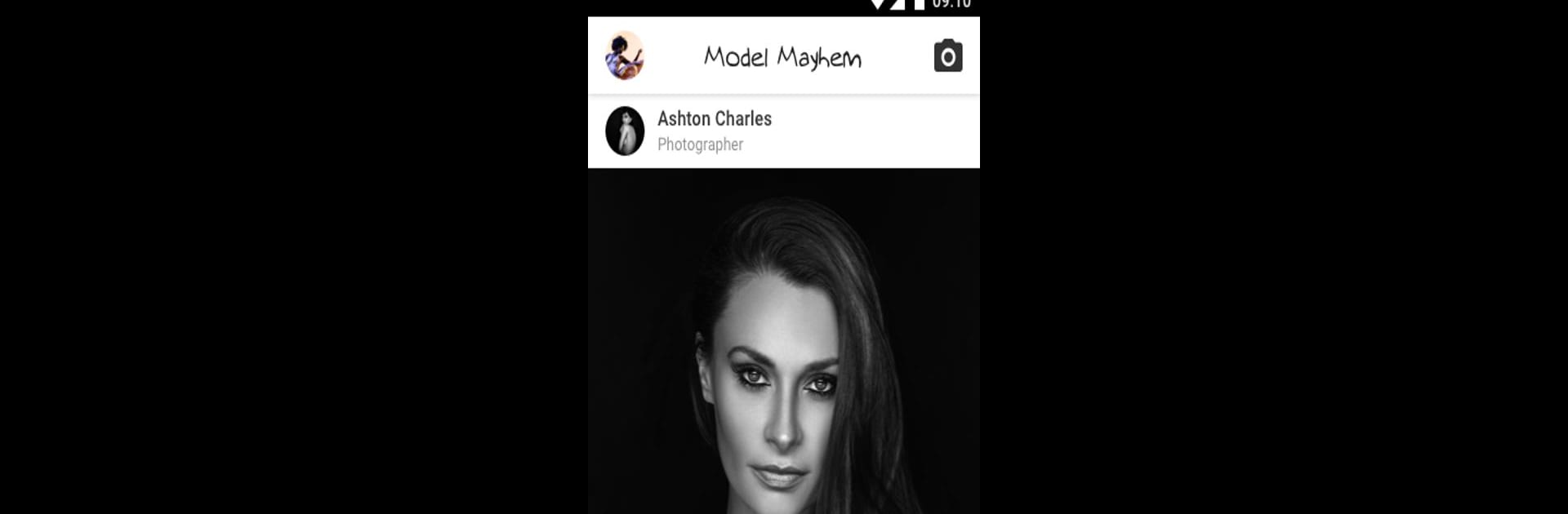Let BlueStacks turn your PC, Mac, or laptop into the perfect home for Model Mayhem, a fun Social app from MMayhemApps.
About the App
Looking to make your mark in the modeling world, or maybe you’re a photographer hunting for fresh faces? Model Mayhem is where creative talent connects. This social app by MMayhemApps brings models, photographers, makeup artists, and more together in one lively spot. Whether you want to show off your portfolio, check out casting calls, or chat with other artists, you’ll find all the tools and the community you need right here.
App Features
-
Show Off Your Portfolio
Easily upload your best modeling shots or photography work. Keep your profile updated with the latest photos so everyone can see what you’re all about. Great for building your brand and catching the eye of industry pros. -
Find and Post Casting Calls
Looking for your next gig, or need talent for a shoot? Search and share casting calls in real-time. It’s easy to browse opportunities or get your own listing in front of a massive pool of creatives. -
Apply for Modeling Jobs
Apply to casting calls straight from the app. See something interesting? Tap and send your details in just a few steps. No more emailing headshots around the clock. -
Stay Connected with Messaging
Reach out directly to other members—whether you’re lining up a job, starting to network, or just want to say hi. All your messages are right in one place, so you won’t miss a beat. -
Discover New Talent and Inspiration
Scroll through feeds to find inspiring artists, from up-and-coming models to seasoned photographers. When you spot someone’s work you love, follow them to keep up with their latest projects. -
Community of Creatives
Join a vibrant network that spans over a million members worldwide. Whether you’re a model, photographer, stylist, or digital artist, you’ll find collaborators and maybe even your next big opportunity. -
Experience on Any Device
Enjoy all these features effortlessly, even on your PC with BlueStacks. Swapping between devices is a breeze, so your workflow stays smooth.
Ready to experience Model Mayhem on a bigger screen, in all its glory? Download BlueStacks now.