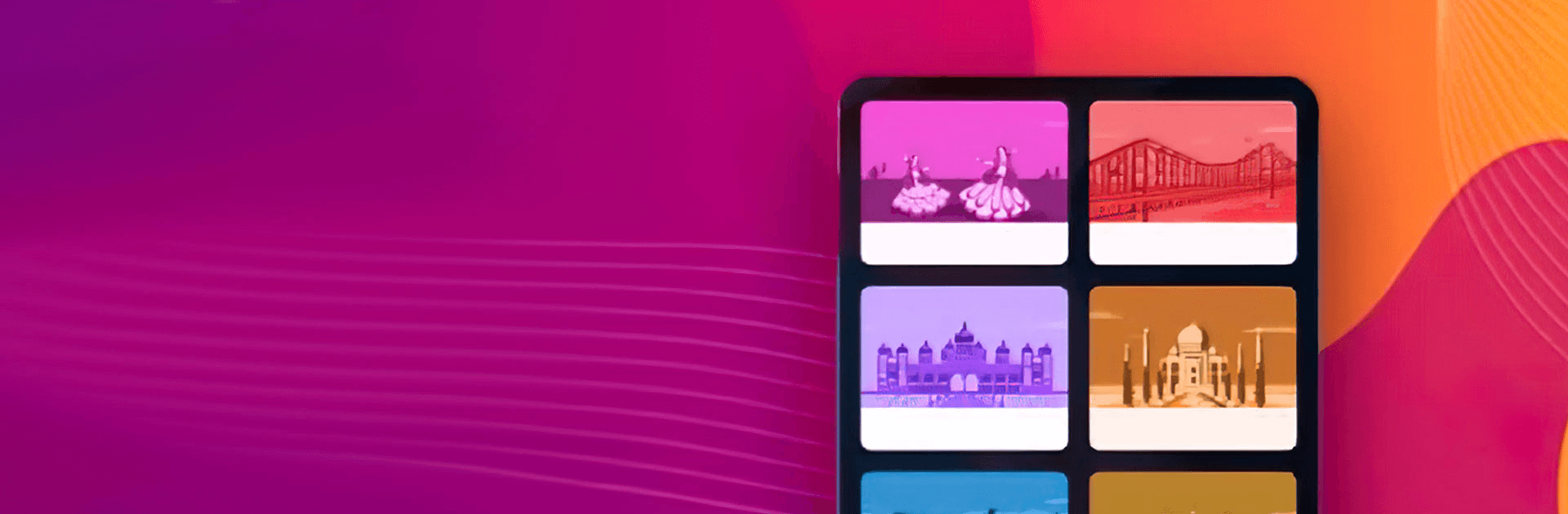Moj – India’s Most Popular Short Video App is a Social App developed by ShareChat. BlueStacks app player is the best platform to use this Android App on your PC or Mac for an immersive Android experience.
Download Moj – India’s Most Popular Short Video App on PC with BlueStacks and enjoy an endless stream of quality short videos made and shared by a huge community of Indian creatives. Watch fun music videos, hilarious dialogue dubs, celeb vids straight from the source, and the hottest memes trending in India today.
Moj is the short video social community built locally by ShareChat, a dedicated team of developers based in India. Moj is the place to be if you want to meet interesting people, watch cool videos, and converse and discuss with a huge community of users from all across India.
Get a direct line to celebrities and engage with your favorite internet personalities More than 7 million talented users, creators, and influencers are connecting every day on Moj, producing the highest-quality short videos for you to enjoy during your lunch break or when you need to wind down.
Pick and choose from a wide selection of categories that will help you find exactly what you’re in the mood for. From dance to sports, DIY tutorials to comedy skits, Moj has it all.
Download Moj – India’s Most Popular Short Video App on PC with BlueStacks to create, share, and view incredible short video content every day.