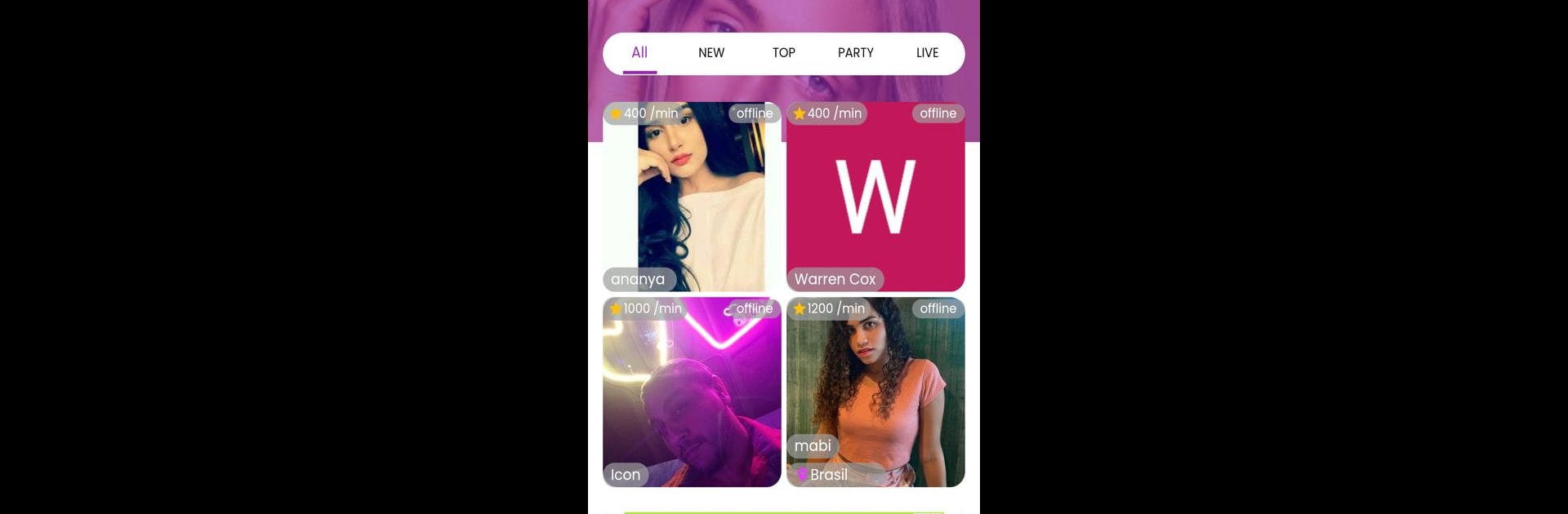Why limit yourself to your small screen on the phone? Run MyFans, an app by MyTag LLC, best experienced on your PC or Mac with BlueStacks, the world’s #1 Android emulator.
About the App
Love sharing your passions or talents with others? MyFans makes it simple to connect, go live, and let your creativity shine—no strings attached. Whether you’re streaming a performance, chatting with your fans, or posting behind-the-scenes highlights, everything’s at your fingertips. MyFans by MyTag LLC is a fresh, easy-to-use space for creators and their communities in the Social genre, giving you the tools to broadcast your world however you like.
App Features
-
Stream Whenever You Want
Start a live broadcast with just a tap. It doesn’t matter if you’re gaming, singing, showing off your latest recipe, or sharing your day—MyFans gives you the stage to reach people everywhere. -
Real-Time Connection
Chat and interact with viewers from around the globe. Your fans can comment, cheer you on, and become part of your journey in real time. -
Creative Uploads
Share photos and videos directly to your page. Want to show highlights, backstage moments, or that awesome trick you just learned? Give your community a real peek behind the curtain. -
Exclusive Content & Multi-Streaming
Need more? The subscription opens up premium features like private rooms for uploading locked content and simulcasting your streams to different platforms all at once. -
You Keep Most of What You Earn
Monetize your creativity with tokens and keep 70% of what you earn. No complicated cuts—just a straightforward way to reward your effort. -
No Middlemen, Just Independence
Complete freedom here—no agencies or third parties. You own your content and make your own decisions about your work and income. -
Smooth Experience on Any Screen
Enjoy all these features on your mobile device, or, if you prefer a larger view, try MyFans on your computer using BlueStacks for a roomier setup.
Switch to BlueStacks and make the most of your apps on your PC or Mac.