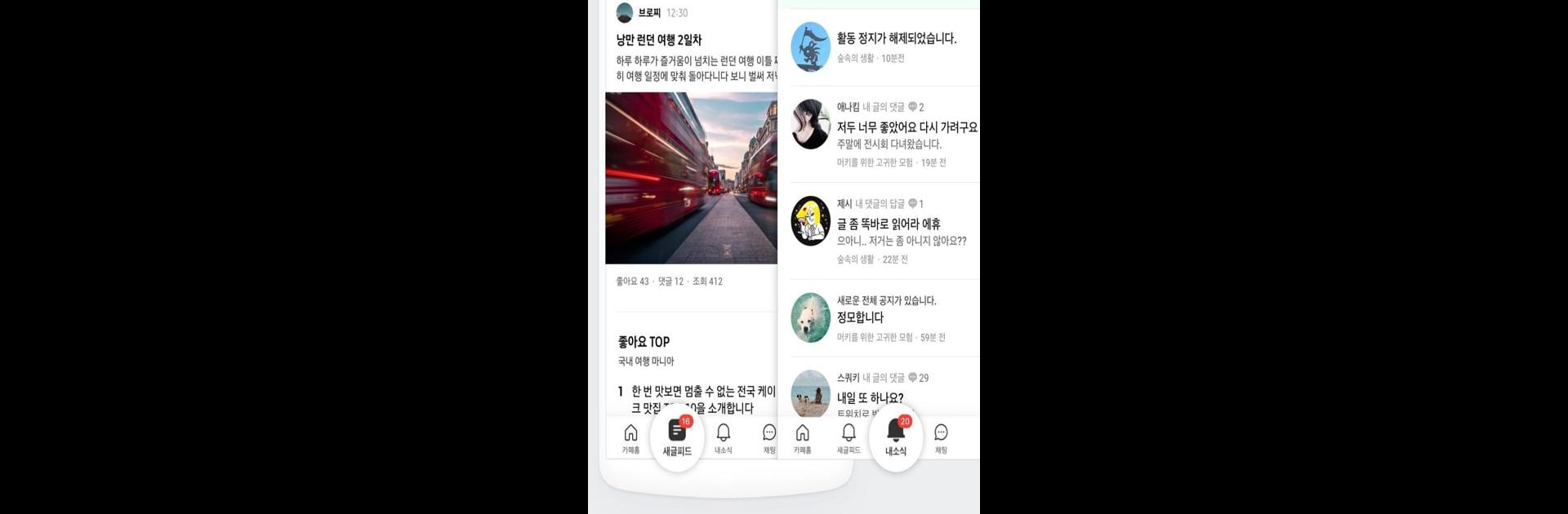Get freedom from your phone’s obvious limitations. Use 네이버 카페 – Naver Cafe, made by NAVER Corp., a Social app on your PC or Mac with BlueStacks, and level up your experience.
About the App
If you’re always on the lookout for a space where you can connect over shared hobbies, interests, or just want to chat with like-minded folks, 네이버 카페 – Naver Cafe might be just what you need. Created by NAVER Corp., this Social app brings all kinds of communities right to your phone, making it easy to find and join groups you care about. Whether you’re managing your own group or simply want to catch up with the latest posts, everything is at your fingertips.
App Features
-
Easy Community Discovery
Browse countless cafés (communities) on all sorts of topics, from food and gaming to lifestyle tips. Search for something new, or just hop back into your favorite spots with a tap. -
Custom Feeds and Favorites
Save your most-visited cafés and message boards for quick access—no more endless scrolling. Set your own launch images and dedicated icons if you like to really make things your own. -
Rich Post Creation
Want to share a photo, video, or even a map? You’ve got all the tools you need right in the app. Start a new discussion, save your drafts, and pick up exactly where you left off later. -
Real-Time Community Management
Keep your group running smoothly even when you’re on the go. Approve or decline new member requests, get notifications on the latest activity, and keep an eye on what matters to you. -
All-in-One Boards
From integrated boards to Q&As and staff notices, switching between different discussion spaces inside your cafes is effortless. -
Stay Connected Anywhere
Whether you’re checking in on your phone or using BlueStacks for a bigger screen, everything syncs up easily so you’ll never miss a post or message.
BlueStacks brings your apps to life on a bigger screen—seamless and straightforward.