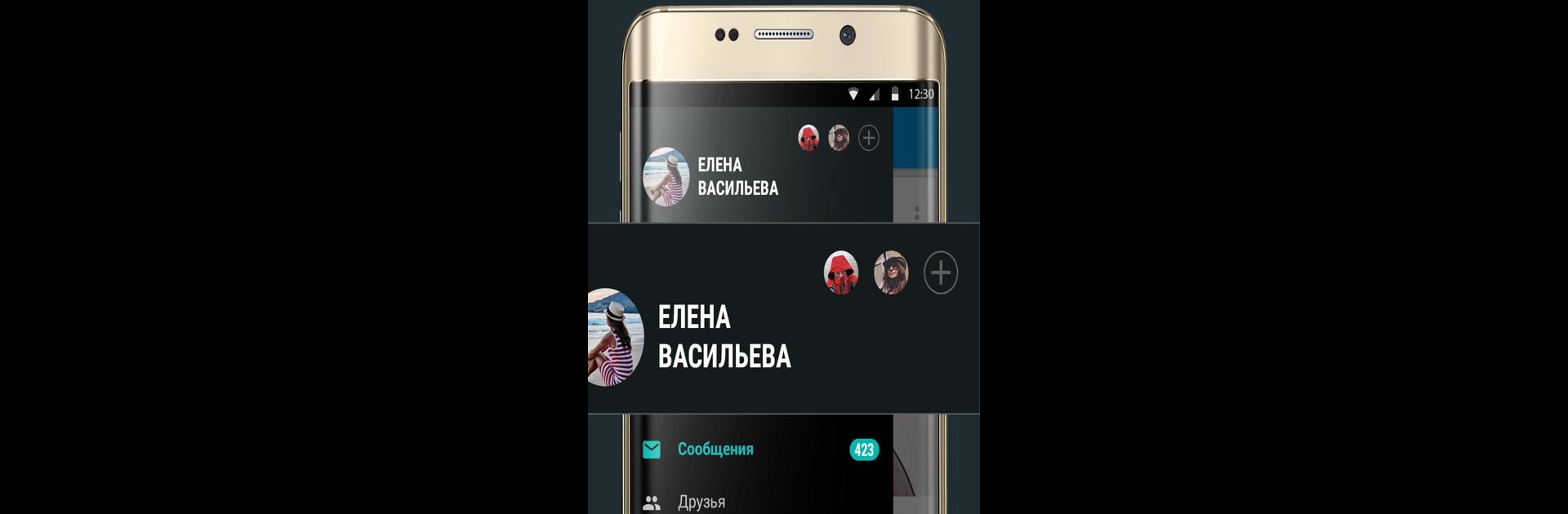Upgrade your experience. Try Ночной ВК, the fantastic Social app from Amberfog, from the comfort of your laptop, PC, or Mac, only on BlueStacks.
About the App
If you’re looking for a fresh way to use VKontakte at night (or, honestly, any time), Ночной ВК gives you some slick new options to make chatting and scrolling a little easier on your eyes. Created by Amberfog, this Social app lets you tweak the theme, manage multiple accounts, and keep tabs on your VK experience in your own style. You can use it on your Android device, or upsize the experience with BlueStacks for an even bigger view.
App Features
-
Night (and Day) Mode
You don’t have to squint at a bright screen—toggle a true-black “Lunar” theme whenever you want, or go hands-free and let the app automatically switch to dark mode at night for you. -
Offline Stealth Option
Sometimes you don’t want others to know you’re online. With offline mode, you can browse or read VK content without letting everyone else know you’ve popped in. -
Multiple Account Support
Got more than one VK page? Ночной ВК lets you add a bunch of different accounts and flip between them without logging in and out over and over. -
Unread Message Viewer
Check your messages without marking them as read—handy if you want to look, but aren’t ready to reply just yet. -
Detailed Message Stats
Keep an eye on your conversations with full message statistics. Curious how often you chat or who messages you the most? It’s all there. -
Custom Chat Wallpapers
Give each chat its own vibe by setting unique images as backgrounds. It’s a nice way to keep things personal or even a little silly. -
Friend Activity Insights
Wondering when your friends were last online? See their VK activity, including which device (Android, iPhone, Windows Mobile, or even desktop) they used to log in.
Eager to take your app experience to the next level? Start right away by downloading BlueStacks on your PC or Mac.