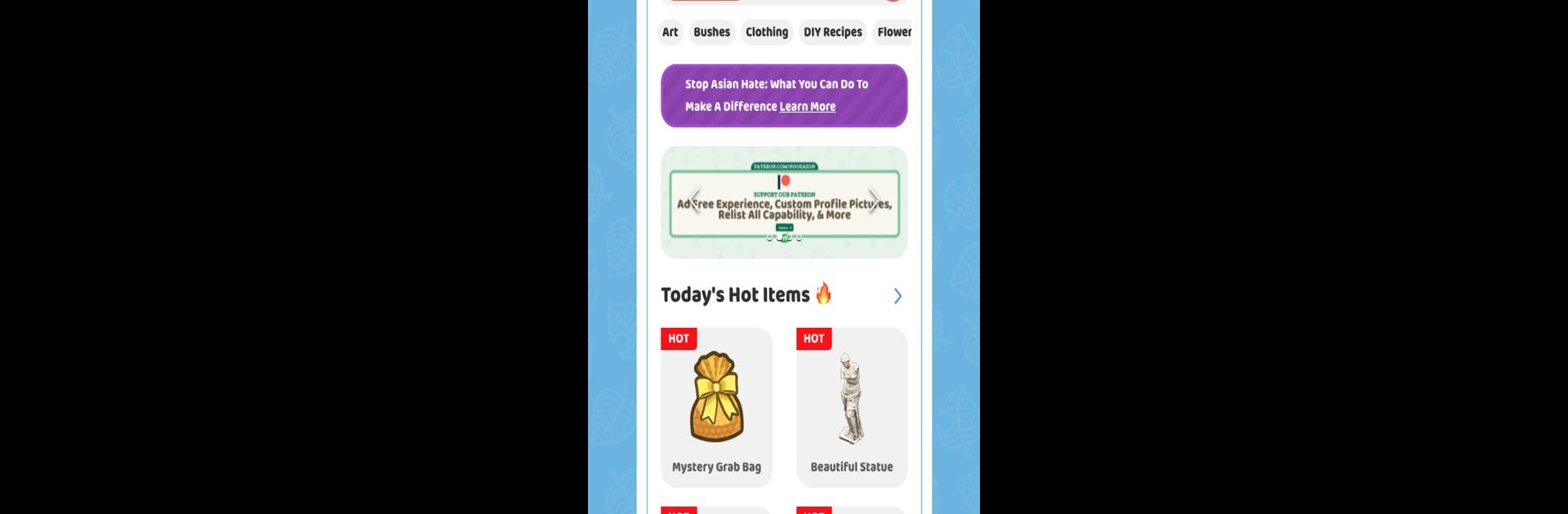Why limit yourself to your small screen on the phone? Run Nookazon, an app by Akrew Inc., best experienced on your PC or Mac with BlueStacks, the world’s #1 Android emulator.
About the App
If you’re an Animal Crossing: New Horizons fanatic, you’ve probably wished there was an easier way to swap items, find what you need, or just keep track of it all. Nookazon from Akrew Inc. brings the community together with a space made just for trading, buying, and selling in-game items. It’s like a marketplace and a wishlist rolled into one—simple, handy, and made for fans like you.
App Features
-
Buy, Sell, and Trade Easily
Browse thousands of listings and connect with other Animal Crossing players looking to trade or sell. Whether you’re searching for that elusive furniture piece or you’ve got something awesome to offer, this app streamlines the process. -
Wishlist Tracking
Found something you really want? Add it to your wishlist. Nookazon helps you organize the ACNH items you’re after, so keeping tabs on your dream finds is easier than ever. -
Robust Catalog System
Scroll through a massive catalog of items. Whether it’s clothing, furniture, DIY recipes, or rare collectibles, you can browse and organize everything in one place. -
Request In-Game Services
Need a hand with landscaping, want a custom design, or need help with island chores? Request services directly from other Animal Crossing fans in the community. -
Safe and Friendly Marketplace
Designed with a focus on user safety, the app offers features to help ensure trades are secure. Helpful ratings and reviews make it easier to connect with reliable players. -
Smooth Experience on Any Device
Nookazon runs great on your favorite device, and you’ll find it just as smooth if you decide to use BlueStacks. There’s no fuss—jump in and manage your trades or wishlists anytime.
In short, if you’re after a one-stop hub to manage your Animal Crossing trades and collections, Nookazon brings your island shopping sprees into the real world.
BlueStacks brings your apps to life on a bigger screen—seamless and straightforward.