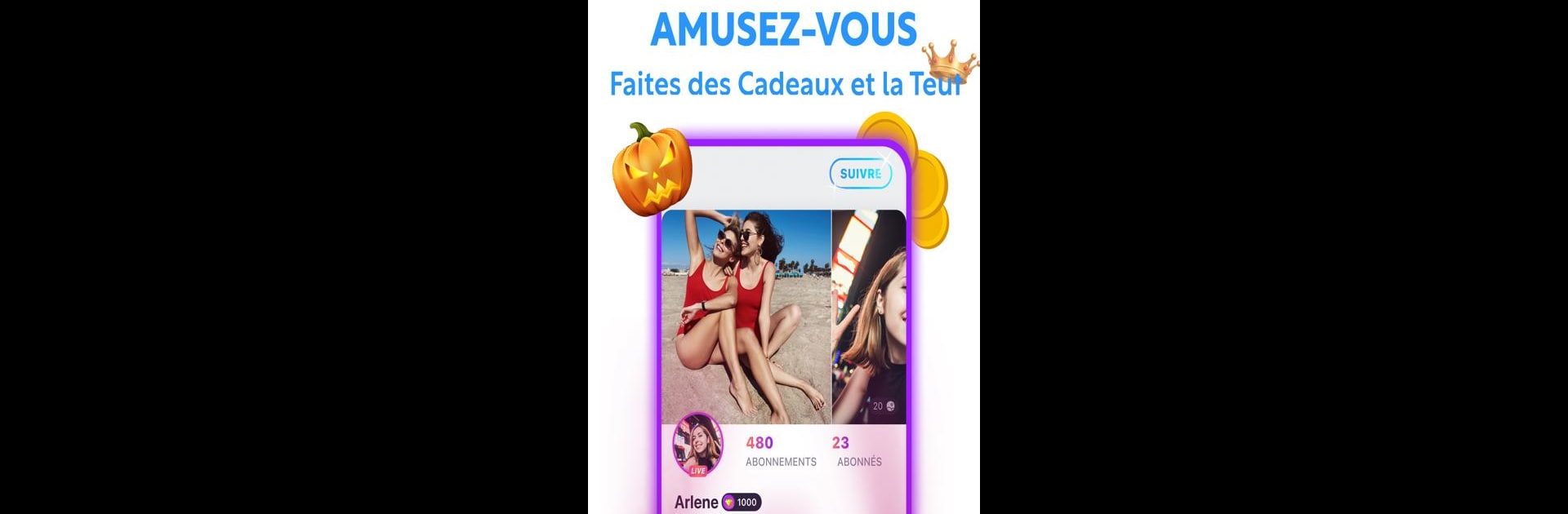Why limit yourself to your small screen on the phone? Run Nozy: Live Stream & Video Chat, an app by Fepar Inc., best experienced on your PC or Mac with BlueStacks, the world’s #1 Android emulator.
About the App
Nozy: Live Stream & Video Chat is your backstage pass to endless live streams and real-time conversations with folks from all over the globe. Wanna catch someone singing, showing off their dance moves, or just chatting about everyday stuff? Here, you can jump in, join the fun, or even hit that “Go Live” button and share your own moments. It’s all about hanging out, meeting new people, and turning total strangers into friends—plus, there’s always something new on the feed, no matter what time it is.
App Features
-
Live Streaming, Anytime
Check out streams from people across over 150 countries, or start your own broadcast if you’ve got something to share. There’s no shortage of content—just scroll and see what catches your eye. -
Interactive Video Chat
Want to take things beyond typing? Fire up a video chat and connect face-to-face with other users. Whether you’re making new friends or following your favorite broadcasters, it’s easy to jump into a conversation. -
Hashtag Search, Your Way
Looking for something specific? Use hashtags to filter streams—music, talk shows, you name it. Jump straight to what you find interesting without any hassle. -
Language, Not a Barrier
Automatic translation takes care of more than 20 languages in real time, so you can chat or stream with anyone, no matter where they’re from. -
Community Spaces
Find (or create) groups dedicated to your interests. Share live moments, follow local or global trends, or just see what people nearby are up to. -
Gifts & Fan Connections
Show your favorite streamers some love by sending virtual gifts. See their reaction in real time—sometimes the small things make big moments. -
Privacy & Moderation
24/7 moderation has your back. If someone steps out of line, reporting is quick and easy so you can keep your experience safe and comfortable. -
All-in-One Social Hub
Nozy rolls video chat, message, public and private livestreams into an easy, all-access platform. Looking for a big screen experience? You can even use BlueStacks to enjoy everything on your PC or Mac, just saying.
Curious about what’s happening around the world? Nozy: Live Stream & Video Chat by Fepar Inc. brings it all right to you, wherever you are.
Switch to BlueStacks and make the most of your apps on your PC or Mac.