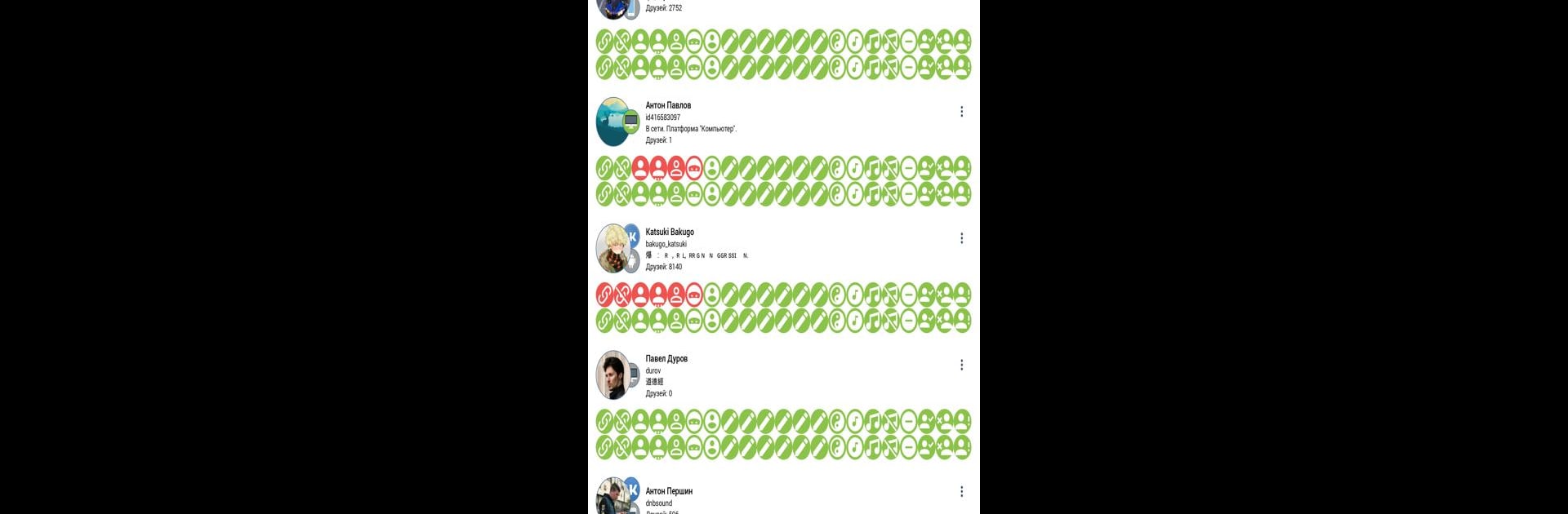Multitask effortlessly on your PC or Mac as you try out Наблюдатель (ВКонтакте), a Social app by Notifications on BlueStacks.
About the App
With Наблюдатель (ВКонтакте), you’ll never wonder again if your friends or favorite groups are actually online or just ghosting. This handy Social app keeps you plugged in to what’s happening across VK—no more compulsive page refreshes or missed updates. Whether you’re curious about when someone logs in, switches up their status, or just want a better way to keep tabs on online activity, it’s all right at your fingertips. And if you’d rather use it on a bigger screen, running it with BlueStacks is a breeze.
App Features
-
Instant Activity Alerts
Get notified when any selected VK user pops online, logs off, or tries sneaking in on stealth mode—even if they’re not on your friends list. -
Comprehensive Action History
The app tracks user actions for you, even when your device is powered off. So you’ll always know when and how often someone’s been around. -
Detect Hidden Activity
Spot users who try to cover their tracks with “Invisible” mode or third-party services that claim to keep them online 24/7. -
Platform & App Source Detection
Curious if someone’s using Apple, Windows, Android, or even rare VK clients? Наблюдатель (ВКонтакте) tells you exactly what device or app they’re logging in with. -
Track Profile Changes
Stay in the loop with real-time alerts for things like avatar updates, friend changes, new or deleted nicknames, status tweaks, gender updates—pretty much any profile shakeup. -
Music and Broadcast Notifications
Know when someone starts streaming music, stops the tunes, or shares an audio post in real time. -
Unlimited User Monitoring
There’s no cap on the number of VK profiles you want to keep an eye on. Go ahead, add as many as you like. -
Browse in Private
Don’t want to show up on radar? Use the app in invisible mode and keep your monitoring discreet. -
Advanced Notification Types
Get notified about blockings, page deletions, name and surname changes, status deletions, recoveries, and so much more—right as they happen. -
Works Seamlessly on BlueStacks
Prefer a bigger canvas? Install and use the app via BlueStacks for the full experience on your desktop or laptop.
Big screen. Bigger performance. Use BlueStacks on your PC or Mac to run your favorite apps.