What’s better than using OpenTG Messenger & Wallet by TON Smart Space? Well, try it on a big screen, on your PC or Mac, with BlueStacks to see the difference.
About the App
Looking for a messaging app that does more than just send texts? OpenTG Messenger & Wallet blends familiar Telegram-style chats with built-in support for sending and managing cryptocurrencies—right inside your conversations. Whether you’re all about group calls, sharing your location with friends, or keeping your digital wallet at your fingertips, OpenTG Messenger & Wallet keeps things simple, secure, and—dare we say—pretty exciting. If you’re hanging out on BlueStacks, you’ll find everything runs smoothly there too.
App Features
-
All the Essentials, Turbocharged
Access all the basic Telegram features you expect—private chats, voice messages, media sharing, group calls, and neat ways to organize your conversations, like folders or archiving. It’s got those little touches too, like silent messages and the ability to share your location in real time. -
Seamless Crypto Wallet
OpenTG Messenger & Wallet lets you keep track of multiple cryptocurrencies and send them straight from your chats. No extra apps or jumping between platforms—just store, send, and even check your transaction history without ever leaving the messenger. -
Money In, Money Out—No Hassle
Add funds to your wallet using regular money, then pull it out to your bank card when you need it. Supports popular options like VISA and MasterCard for easy moves between fiat and crypto. -
Chat-Based Transfers and Donations
You can send crypto to friends, tip group owners, and even make donations—all right in your conversations. It’s as simple as texting, but with money. -
Smart “Friend or Foe” System
Not sure who you’re chatting with? The app comes with a feature that helps you spot folks using the native Telegram client versus OpenTG. Handy for keeping track of who can send and receive crypto within your chats. -
Privacy and Security
With password protection, secret chats with screenshot blocking, and all the privacy tools of the native Telegram experience, your messages and wallet stay locked down and confidential. -
Fast and Flexible
Transactions are speedy and there aren’t annoying restrictions getting in the way. The whole setup is straightforward, so whether you’re a crypto newbie or an old hand, you’ll find it easy to use. -
Explore Nearby and Share Live
Find people near you, check out events, or share your live location with friends when you’re on the move—right from your chat screen.
OpenTG Messenger & Wallet by TON Smart Space aims to make messaging and digital finance fit your lifestyle, whether you’re talking, sharing, or sending money—all in one spot.
Big screen. Bigger performance. Use BlueStacks on your PC or Mac to run your favorite apps.