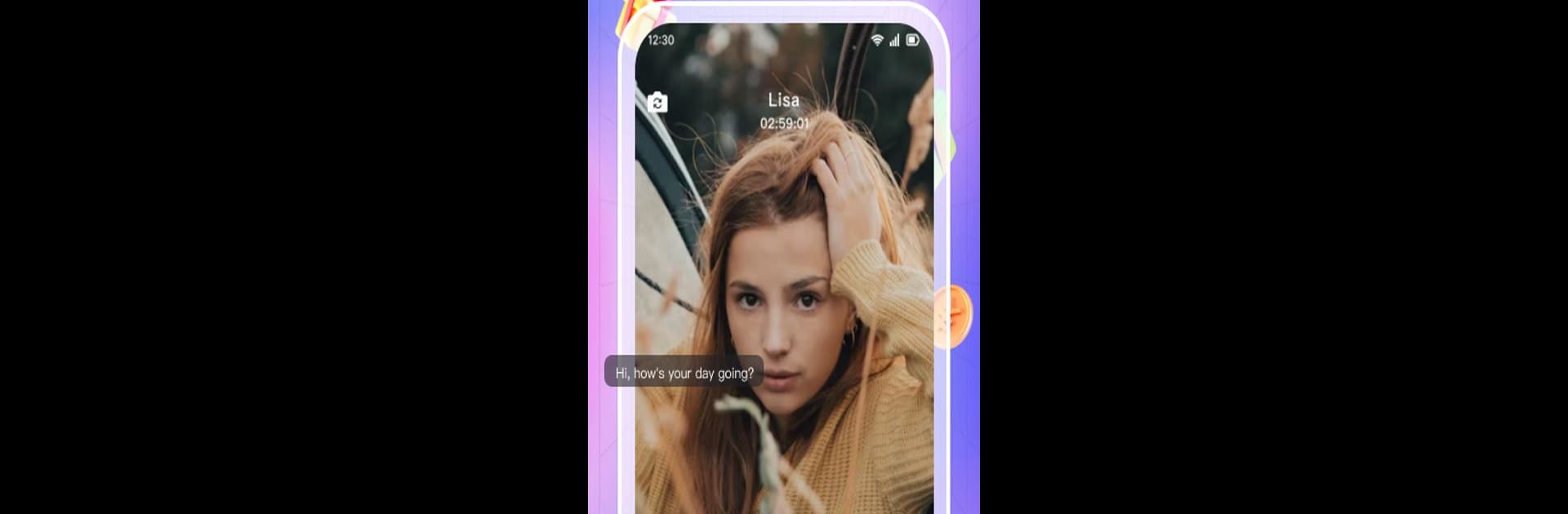What’s better than using OVO Video Call – Live chat by Borders? Well, try it on a big screen, on your PC or Mac, with BlueStacks to see the difference.
About the App
Looking to spice up your social life? OVO Video Call – Live chat by Borders is your ticket to connecting with folks nearby or across the globe, all from your phone. Whether you’re in the mood for a friendly chat, want to make new friends, or just want to pass the time, this Social app opens up real conversations any time you want. You’ll get a mix of spontaneity, face-to-face talks, and the chance to discover interesting people you might never meet otherwise.
App Features
-
Real-Time Video Calls
Jump into 1-on-1 video calls around the clock. It’s easy to reach out for a genuine chat, whether it’s midnight or midday—perfect for night owls and early birds alike. -
Meet People Everywhere
Looking to expand your social circle? OVO makes it simple to connect with people both nearby and from over 170 countries—so you never run out of new faces. -
Personalized Suggestions
The app pays attention to your preferences, recommending people you’re more likely to click with. No endless searching—you get matched fast with someone you’ll actually want to chat with. -
Text Chat for the Shy
Not quite ready for video? No problem—send private messages instead. You decide how you want to communicate, at your own pace. -
Privacy is a Priority
OVO handles your calls and chats securely, so you can relax and enjoy without worrying about your information floating around. -
Go Premium for More Perks
Want extra features? Upgrade for a premium membership to get special insights into your profile’s popularity and unlock exclusive tools. -
Works Great on BlueStacks
Love the big screen? OVO Video Call – Live chat functions smoothly on BlueStacks, letting you chat and connect with even more ease.
Big screen. Bigger performance. Use BlueStacks on your PC or Mac to run your favorite apps.