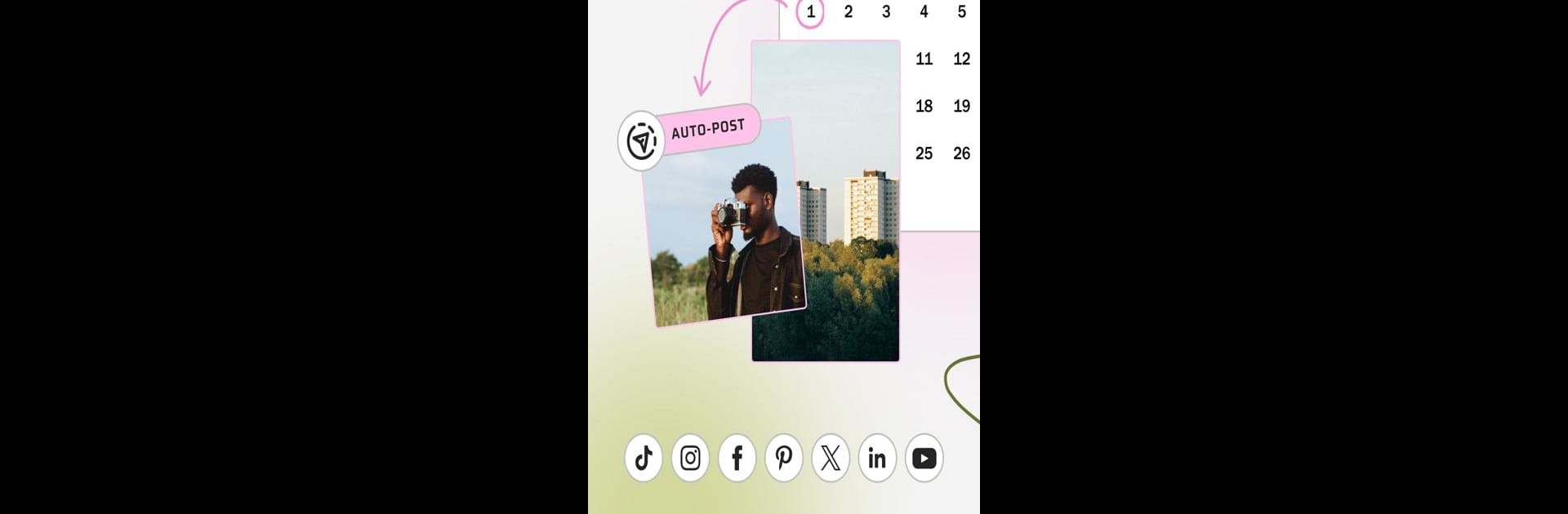What’s better than using Planoly: Social Media Planner by PLANOLY? Well, try it on a big screen, on your PC or Mac, with BlueStacks to see the difference.
About the App
If organizing your social media feels overwhelming, Planoly: Social Media Planner might just make your life a whole lot easier. Whether you’re growing a business, building your personal brand, or sharing creative work, Planoly by PLANOLY packs smart tools into one simple workspace. Picture a place where you can brainstorm ideas, plan out posts for Instagram, Pinterest, TikTok, YouTube, and more—and even schedule them to go live automatically. It’s like your entire content game, but with less chaos and way more control.
App Features
-
Smart Content Inspiration
Get a fresh batch of trending content ideas every week. Flick through the Planoly Calendar to spot upcoming events and holidays, or stash away your favorite images, videos, notes, and links in organized idea folders. Got a TikTok sound you love? Save it straight from the app, no hassle. -
Visual Planning Tools
Drag-and-drop your Instagram grid, schedule Stories or Reels, and keep everything looking just right before anything ever goes live. Having everything mapped out in a single workspace makes color-coordinating and planning those eye-catching feeds feel surprisingly easy. -
Multi-Channel Scheduling
Connect all your social accounts—Instagram, TikTok, YouTube (yep, even Shorts), Facebook, X, Pinterest, and LinkedIn. Draft posts, build out hashtag groups, and set reminders. When it’s time, Planoly takes care of sending your content out automatically. -
Easy Team Collaboration
Add coworkers or collaborators so everyone can pitch in. Divvy up tasks, share drafts, and get feedback all without endless back-and-forth messages. You can even invite additional team members if you outgrow your current plan. -
Detailed Instagram Analytics
Keep tabs on what content works best with in-depth insights into your posts and follower growth. Sort data by day, week, month, or longer to spot trends—no need to guess what’s actually getting traction. -
Link in Bio Solution
Want to feature your best content, products, or recent articles right in your bio? The built-in Linkit tool gives you a polished way to showcase anything you want—all in one place. -
Sell with Ease
If you’ve got something to sell, the integrated Sellit tool helps you set up an online store in just a few taps—no coding, no messy setups, just a clean storefront ready for customers. -
Flexible Plans for Everyone
Whether you’re a solo creator or managing a growing team, you’ll find a plan that fits. From a free option for simple needs, to feature-packed plans with more uploads, accounts, or collaborators, upgrading is straightforward. -
Subtle Perk: Use with BlueStacks
If you like planning from a larger screen, you can run Planoly: Social Media Planner on BlueStacks. It’s a nice change of pace from tiny phone screens, letting you manage your workspace with a little more room to breathe.
BlueStacks gives you the much-needed freedom to experience your favorite apps on a bigger screen. Get it now.