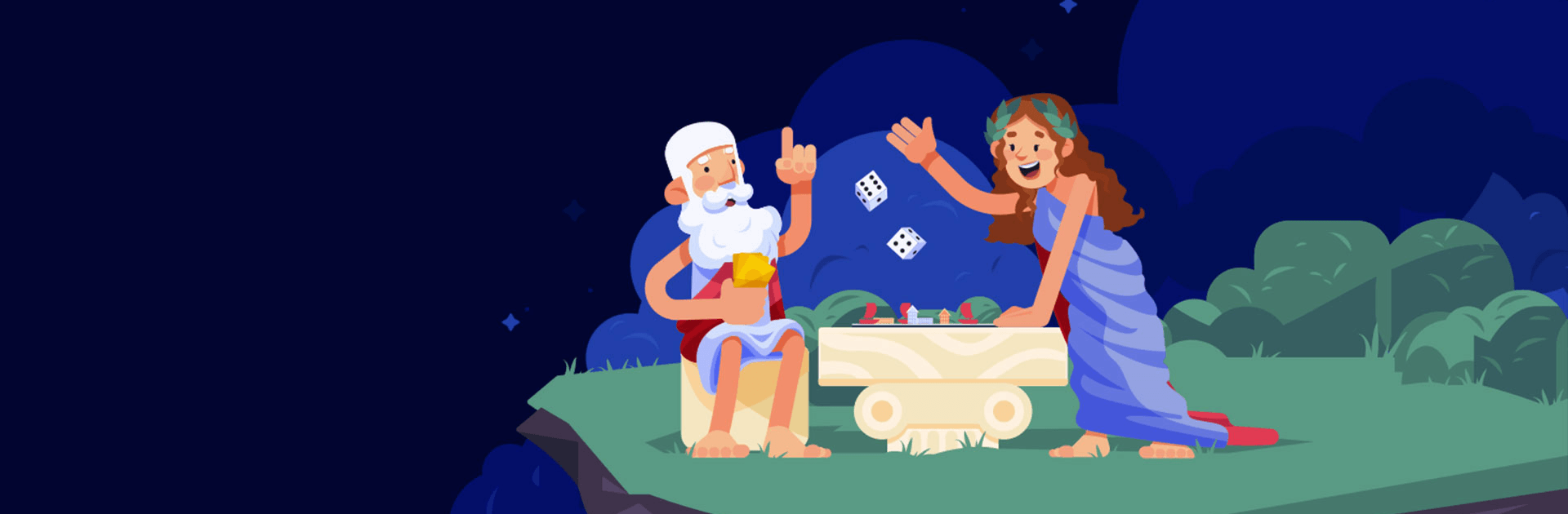Plato is a social app developed by Plato Team Inc. BlueStacks app player is the best platform to run this Android app on your PC or Mac for an immersive experience.
Download Plato on PC and get on a unique chat app that connects you to your family and friends more immersively. This app by Plato Team Inc. promises you a good and fun time while using its app. So, download Plato on PC and become a huge part of the Plato chat app community.
If you didn’t know about Plato, here are a few things to note. First, Plato is the best and most efficient way to chat with your friends while maintaining a controlled social gaming environment. With this social app, you can play games from over 45 different groups of games.
So, what’s the delay? Download Plato on PC and experience gaming like never before. Some of the unique games you can find on Plato include Hold’em Poker, Ludo, Table Soccer Ocho, Werewolf, Chess, Backgammon, Basketball, Go Fish, Dots & Boxes, Reversi, Skeeball, and lots more!
Play games and chat without any advert disturbances! Find competition, get together in groups, and play till you experience the best game feeling. So, download Plato on PC now!