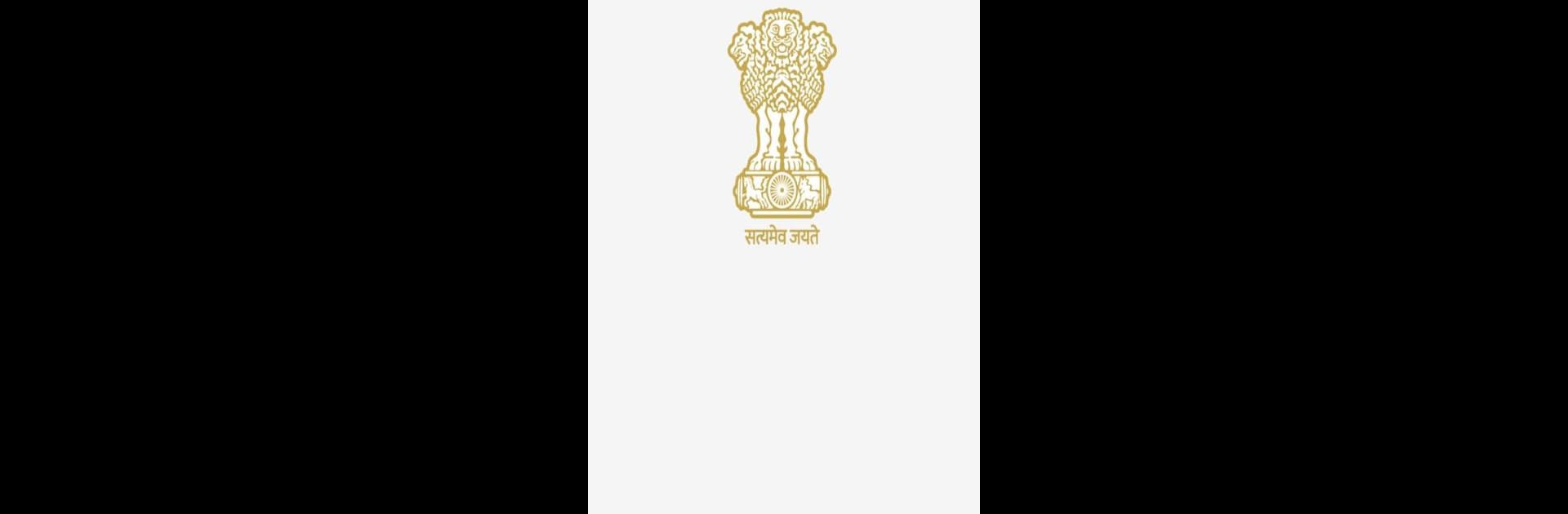Let BlueStacks turn your PC, Mac, or laptop into the perfect home for PMO India, a fun Social app from MyGovIndia.
About the App
Want to stay up to speed with what’s happening at the very heart of India’s leadership? PMO India is your go-to spot for all the latest happenings straight from the Prime Minister’s Office. Whether you’re curious about new policies, key events, or just want a closer look at the world of national decision-making, this app keeps you in the loop in a super accessible, user-friendly way.
App Features
-
Multi-language Support
Pick your preferred language from thirteen options—making news from the PM’s Office easy to follow for just about everyone. -
Live News Feed
See the freshest updates, policy announcements, important speeches, and more, all delivered in real-time. No need to check endless news sites. -
Social Media Buzz
Get PMO India’s latest posts and social highlights all gathered in one place—no jumping between apps or profiles. -
Mann Ki Baat On the Go
Listen to audio recordings and watch videos from the Prime Minister’s monthly radio show, right from your phone. Missed the latest episode? Catch up whenever you get a chance. -
Photo Galleries
Browse curated image collections from official visits, events, and day-to-day activities, offering a closer look at the people and stories behind the headlines. -
Instant Notifications
Never miss important news or major announcements—notifications make sure you’re always in the know.
You can even enjoy all these features on a bigger screen by running PMO India on your computer with BlueStacks, for an even more comfortable browsing experience.
BlueStacks gives you the much-needed freedom to experience your favorite apps on a bigger screen. Get it now.