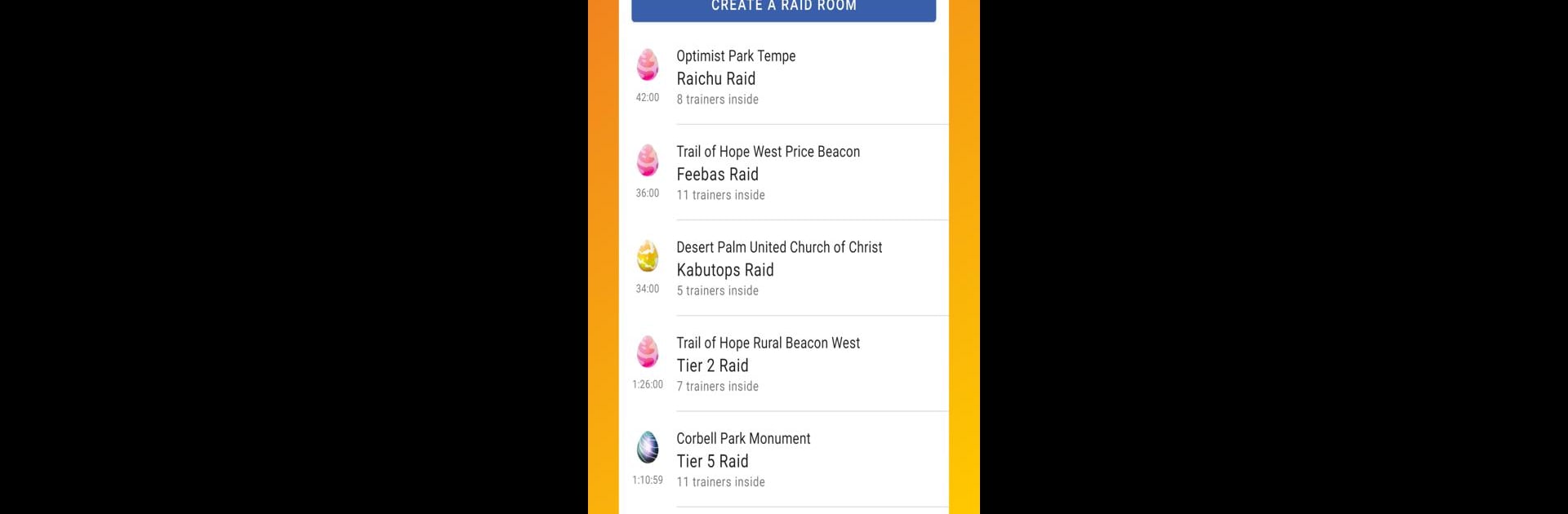Let BlueStacks turn your PC, Mac, or laptop into the perfect home for PokeRaid – Worldwide Remote Ra, a fun Social app from Pyde Technologies LTD.
About the App
Ever get the itch to join a Pokémon GO raid but can’t find trainers nearby? With PokeRaid – Worldwide Remote Ra from Pyde Technologies LTD, you don’t have to miss out just because your friends are busy or your location isn’t a hot spot. This social app connects you with players all around the world, letting you jump into remote raids whenever you want. It’s all about battling together, meeting fellow trainers, and making those elusive catches less stressful—and way more fun.
App Features
-
Easy Raid Participation
Jump into global Pokémon GO raids no matter where you live—at home, at work, wherever. Find active raids, join a group, and start battling, all from your device. -
Simple Hosting Tools
Want to host your own raid? Snap a screenshot, set up your raid room, and wait for trainers to join in. Inviting and organizing is done right inside the app, so no extra fuss. -
Trainer Rating System
Rate the trainers you play with after each raid. Keep your score high and find others with good reputations, all to help make sure everyone is reliable and friendly. -
Language Translation
Don’t speak the same language as your new raid buddies? No sweat—the built-in translation makes chatting and coordination easy, so anyone can join in. -
Clipboard Copy for Quick Invites
The app copies the host’s friend code for you—less typing, less hassle. Just paste it in and get ready to raid. -
Privacy Respect
Your location stays private. The app doesn’t share where you are with other trainers, so you can focus on the raid, not on worrying about your info. -
Optimized for BlueStacks
If you prefer a bigger view or want something a little more comfortable, you can use BlueStacks to run PokeRaid – Worldwide Remote Ra on your PC.
Whether you’re looking to jump into a Mega Raid at lunchtime or host a late-night challenge, PokeRaid – Worldwide Remote Ra brings trainers together from all over in one easy social hub.
BlueStacks brings your apps to life on a bigger screen—seamless and straightforward.