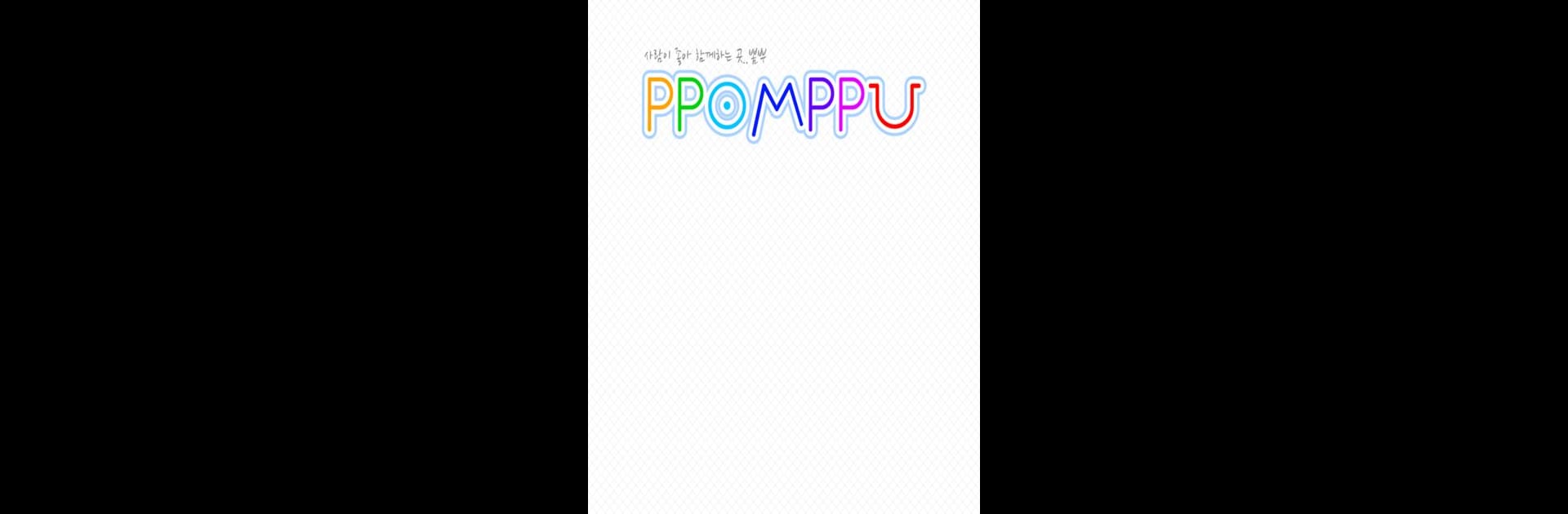Let BlueStacks turn your PC, Mac, or laptop into the perfect home for 뽐뿌 공식 앱 : PPOMPPU, a fun Social app from PPOMPPU.
About the App
If you like staying in the loop and connecting with others, 뽐뿌 공식 앱 : PPOMPPU has you covered. This is a social app that makes sharing news, chatting, and keeping up with what’s hot a breeze—all packed with features aimed at making your daily scroll a lot more interesting. Whether you’re buying, selling, or just catching up on popular threads, expect a lively space that’s always buzzing.
App Features
-
Instant Message Alerts
Get a heads-up right away whenever someone drops you a message. Deals, updates, or just a quick hello—notifications will let you know, so you’re never left out of the loop. -
Hot Post & Comment Push Notifications
Want to jump in when conversations get lively? You’ll receive real-time alerts for buzzing posts and comments. Perfect if you don’t want to miss shopping tips or trending stories. -
Customizable Quiet Hours
You control when notifications come in. Set ‘sleep time’ so alerts don’t disturb your downtime—because nobody likes midnight pings. -
Super Handy Toolbar
There’s a built-in toolbar designed to simplify your experience on your phone, making it easy to get around quickly and find what you need. -
PC Mode View
Need the classic web look? Switch to PC mode and you’ll see pages just like you would on your computer, even from your phone. Also, you get the perks of a desktop feel if you’re using BlueStacks. -
Favorites Menu on the Left
Slide out the menu and stash your go-to boards or topics there for instant access. No more scrolling for ages to find your favorites! -
Quick Photo Sharing
Just snapped a cool pic? Share it directly from your phone’s gallery into 뽐뿌 공식 앱 : PPOMPPU, all in a couple taps. -
Flexible Permissions
You decide which notifications or permissions to allow. Most features work either way, but having them on does mean you’ll get the full experience.
This app is all about making online socializing simple, fast, and a bit more fun, especially if you’re always on the hunt for fresh info or great deals.
Switch to BlueStacks and make the most of your apps on your PC or Mac.