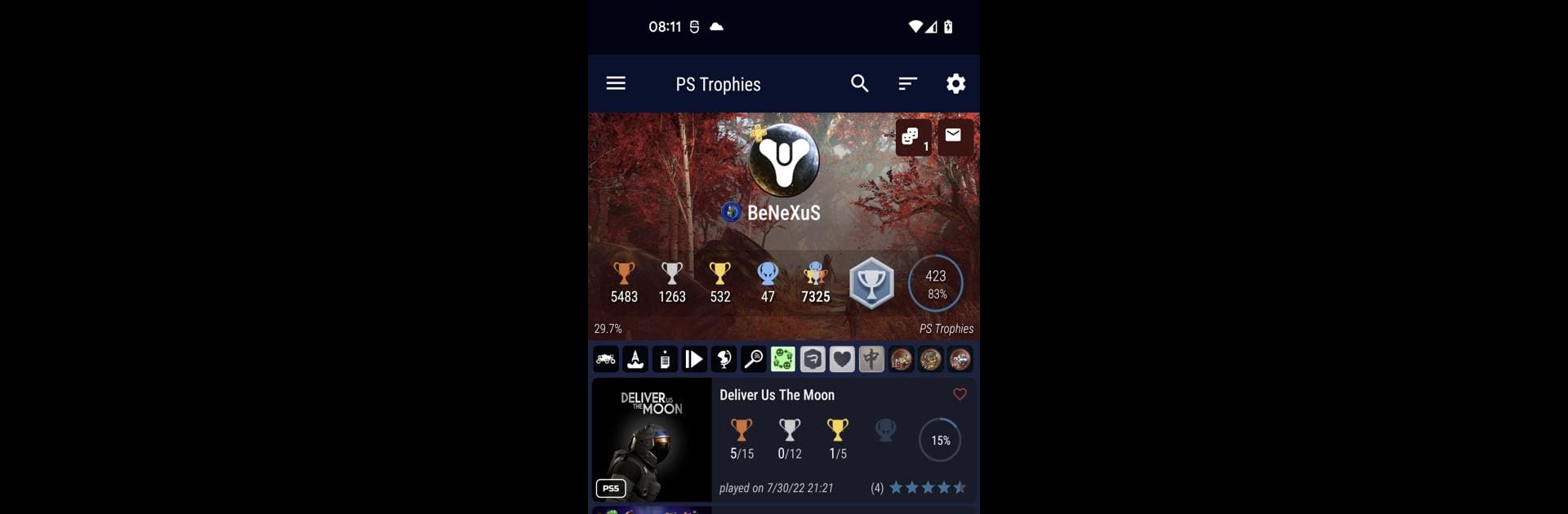Let BlueStacks turn your PC, Mac, or laptop into the perfect home for PS Trophies, a fun Social app from BeNeXuS.
About the App
PS Trophies by BeNeXuS is your sidekick for everything PlayStation, pulling your whole PlayStation life together in one handy spot. Whether you’re curious about your latest trophies or just want to catch up with friends without firing up your console, this app has you covered. You’ll find your PSN profile, trophies, messages, and a bunch of social features—all designed to make staying in the loop feel easy and a bit more personal.
App Features
-
All Your PSN Stuff in One Place
Check out your PSN profile anytime you like. You can view your trophies, games collection, friends list, and even tweak your profile picture, all from your phone or, if you prefer, through BlueStacks on your PC. -
Real Conversations with Friends
Send and receive PSN messages right through the app—and yes, you can finally include pictures in your chats. Stay caught up with friends or meet new people in the chat section, whether you’re swapping gaming tips or just talking about your latest wins. -
Straightforward Game Browsing
Scroll through complete lists of PS3, PS4, and PSVita games. It’s great for keeping an eye on classics, discovering new titles, or just satisfying your curiosity. -
Handy Widgets
Get quick views of your friends, messages, or that all-important Trophy Card straight from your screen. No more digging around menus every single time. -
PlayStation Official Blog Access
See what’s new and trending on the official PlayStation Blog, right from the app. Handy for catching up on announcements or updates. -
Browse the PSN Store
Want to window-shop for games or check out what’s on sale? You can access the PSN Store and scope out the latest deals anytime. -
Simple Login (with PassKey support!)
Logging in is straightforward, whether you’re using your usual info or the PassKey feature. Just follow the steps, and you’ll be set to go.
PS Trophies keeps things simple but packs in a lot for PlayStation fans who like staying connected on the move or with BlueStacks on their desktop.
BlueStacks brings your apps to life on a bigger screen—seamless and straightforward.