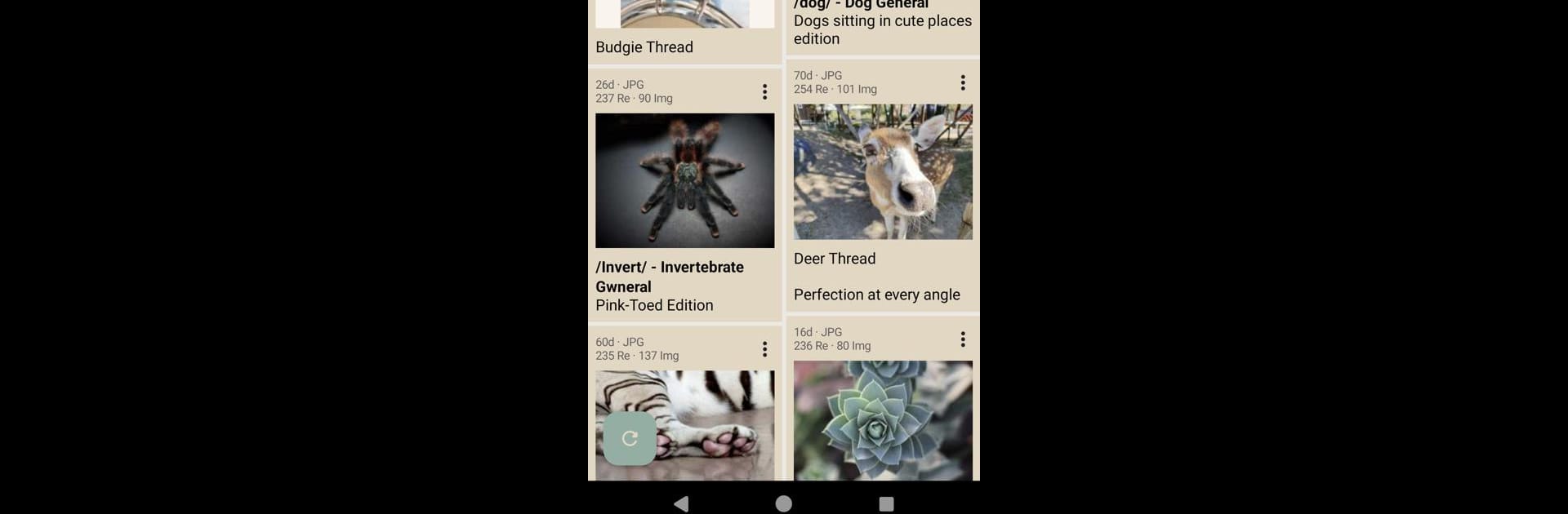What’s better than using Read Chan – 4chan Reader by Deezus V3? Well, try it on a big screen, on your PC or Mac, with BlueStacks to see the difference.
About the App
Read Chan – 4chan Reader from Deezus V3 is your new go-to spot for browsing 4chan without the fuss. If you want a smooth, easy way to keep up with threads and discussions, this app’s got you covered. You’ll find navigation breezy, options flexible, and all your favorite boards right at your fingertips.
App Features
-
Fully Customizable Themes
Pick out your favorite color scheme—or create and tweak your own. Read Chan – 4chan Reader lets you change up the look so your feed feels just right. Whether you like things bold or easy on the eyes, it’s all possible. -
Multiple Thread Views
Like a catalog view to see everything at once? Prefer a simple list or an album-style layout for image-heavy threads? They’re all options, so you get to scroll your way. -
Quick Board Switching
Switch between different boards just by swiping. No need to fumble through menus. It’s all smooth and instant, so you keep your momentum going. -
Seamless Post and Reply
Jump into conversations or start your own threads. Full 4chan Pass support means you can post and reply as you normally would. -
Easy Content Search & Filters
Looking for something specific? Search for threads or posts with keywords, or filter out the ones you’re not interested in. You’ll find what you want, fast. -
Gallery for Images
All your saved images are in one tidy gallery. Managing or just flipping through them? Super straightforward. -
Thread Organization
Bookmark, archive, or even hide threads for later. Check out what’s trending too with popular threads—all just a tap away. -
Swipe to Dismiss
Pages, posts, or threads—just swipe to close and move on. -
Theme Management Tools
Import, export, or even share custom color themes. If you’re tweaking colors or want a fresh look, it’s quick and simple.
And if you’re the type who enjoys 4chan from a bigger screen, you’ll find Read Chan – 4chan Reader plays nice with BlueStacks.
Switch to BlueStacks and make the most of your apps on your PC or Mac.